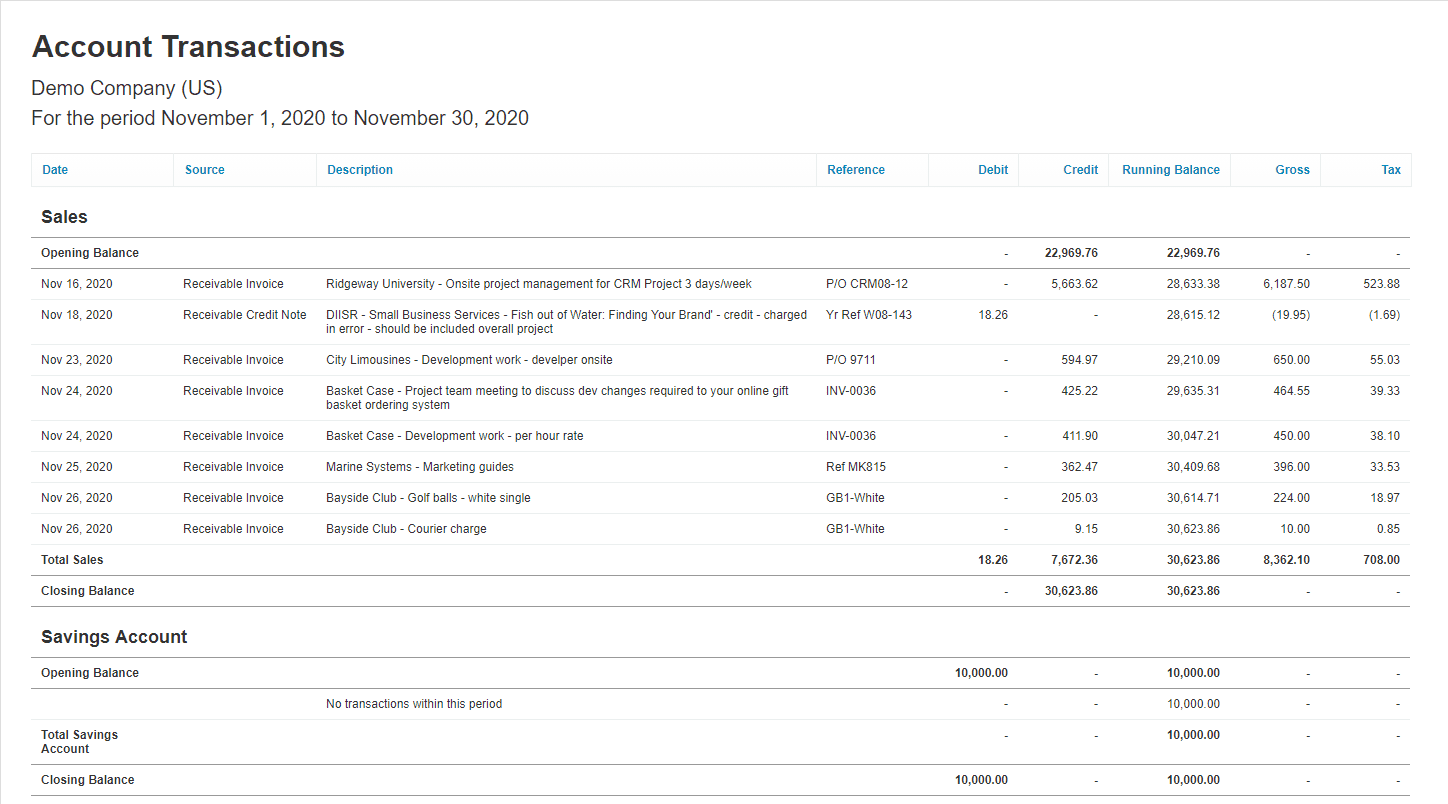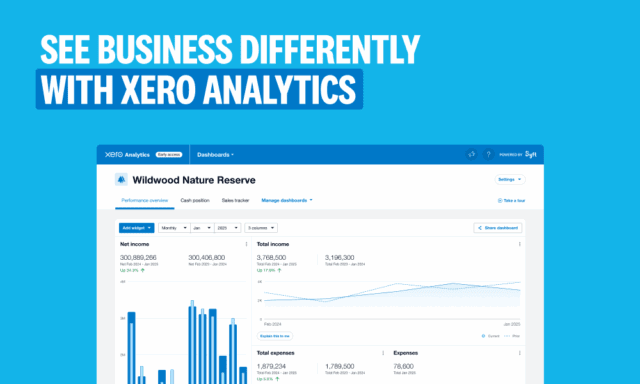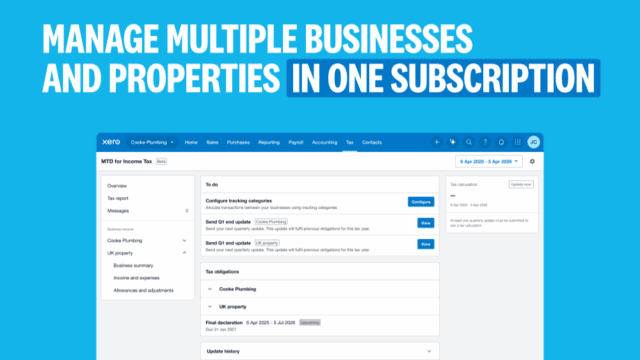
Latest product news – December 2020
Last updated: Oct 18, 2025
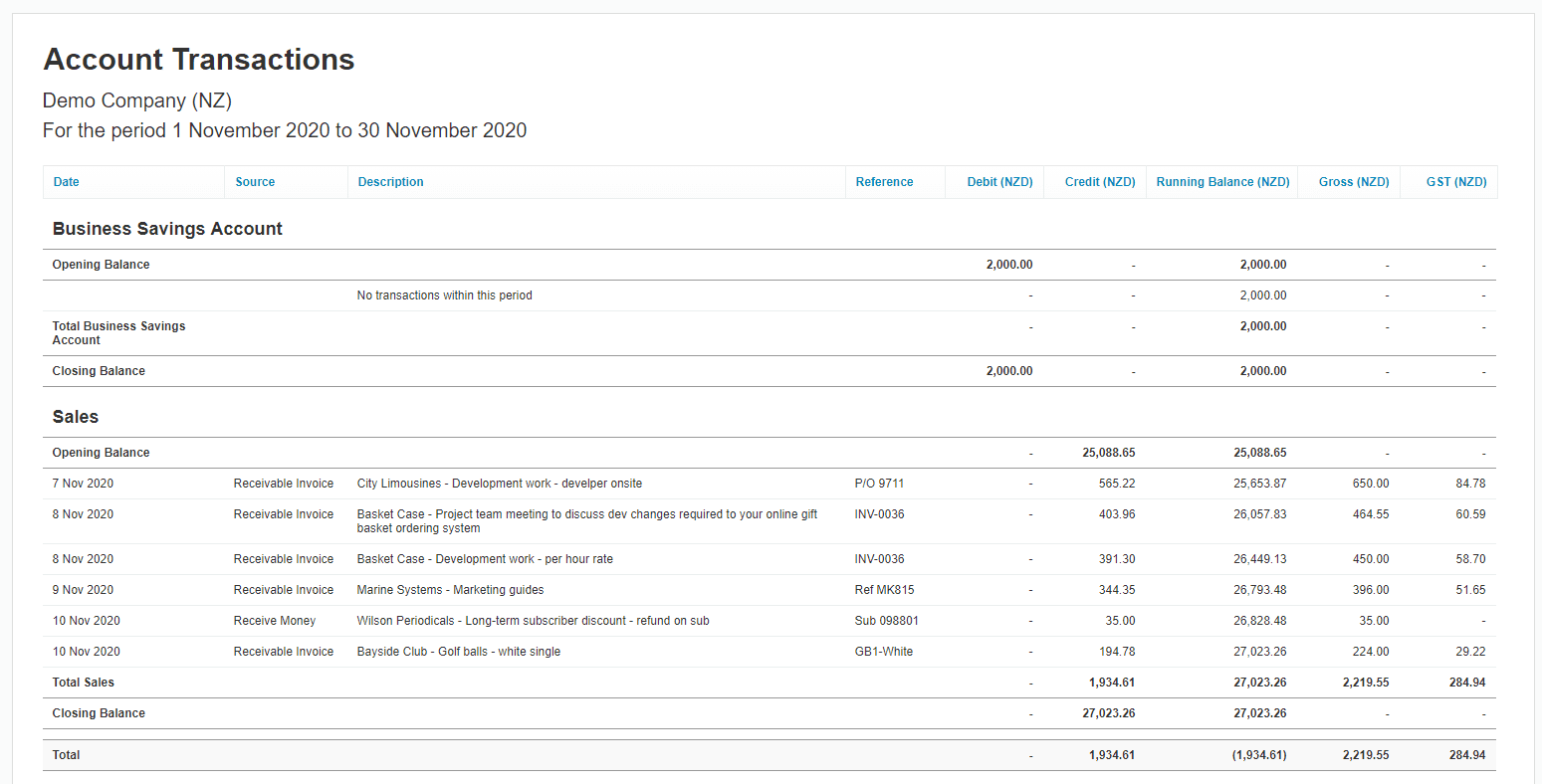
At Xero, we’re always looking for ways to help you spend less time on manual, repetitive tasks like data entry and more time growing your business. I recently had a virtual chat with Kendra Vant, EGM Data, to discuss some of the new developments in machine learning, and how they’ll benefit you.
One of the latest products to benefit from this machine learning technology is Xero Expenses. It’s just one of the new features we’ve released in the past month that will save you time and give you better visibility of your financial data.
New features
Create accurate expense claims in seconds — Global
Manually creating expense claims can often be one of the most time consuming aspects of running a small business. It’s also prone to human error. That’s why we’ve injected Hubdoc’s machine learning technology into Xero Expenses. It reduces errors and speeds up the time it takes to scan and submit most receipts, from minutes to seconds.
Delete invoices on Android devices — Global
Have you created an invoice and then realised you’ve made an error or it’s no longer required? If you’re an Android user, you can now delete the invoice in ‘draft’ or ‘awaiting approval’ stages in the Xero Accounting app. Just select the invoice you want to delete, and choose delete in the overflow menu. This feature will be available next month for iOS users.
See reconciled transactions on the go — Global
We’ve improved the look of the ‘find and match’ screens in the Xero Accounting app (iOS and Android). In the list view, you can now see which transactions have a reconciled amount. When you select a transaction, it will display the amount reconciled, as well as what’s remaining. This makes it easier to see your transactions in context to the reconciled amount.
Match and reconcile part payments using Android — Global
You can now reconcile a split transaction in the Xero Accounting app (Android). To reconcile deposits and instalment payments, simply match the partial payment to a single transaction (such as an invoice or bill) from the ‘find and match’ screen. We’re also working hard to make part payments available for multiple transactions, so stay tuned.
Add and remove part payments in iOS — Global
Using the Xero Accounting app in iOS? You can now edit the amount when reconciling to reflect a partial payment, or allocate as much as you want to a single transaction. Removing a part payment is just as easy. You no longer have to deselect the transaction. Instead, select the transaction you want to remove the payment for and choose the remove part payment option.
Roll over business losses in Xero Tax — AU
Accountants and bookkeepers can now roll forward losses from the previous year and include them in new returns for their clients. This includes non-commercial losses. Simply choose ‘rollover from: prior year return’ when creating a new return. If a return isn’t necessary, you can use the CURNN form, which we’ve updated so it’s much easier to navigate.
Get better visibility of transactions entered into Xero — US
We’ve improved the way you use the Account Transactions report in Xero, so you can get a better overview of your accounts. You can now see the opening balance for profit and loss accounts, and have the option to show or include accounts with no transactions when they have a balance from a previous period. This feature will be rolled out globally in the coming months.