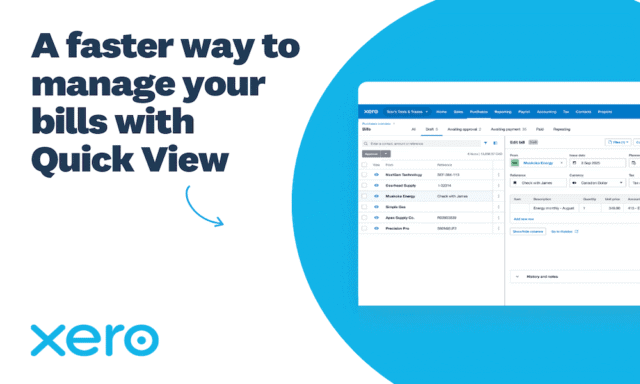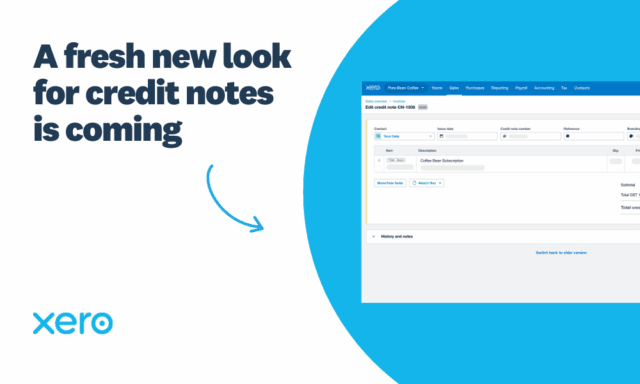A better way to get support
Last updated: Jan 27, 2024
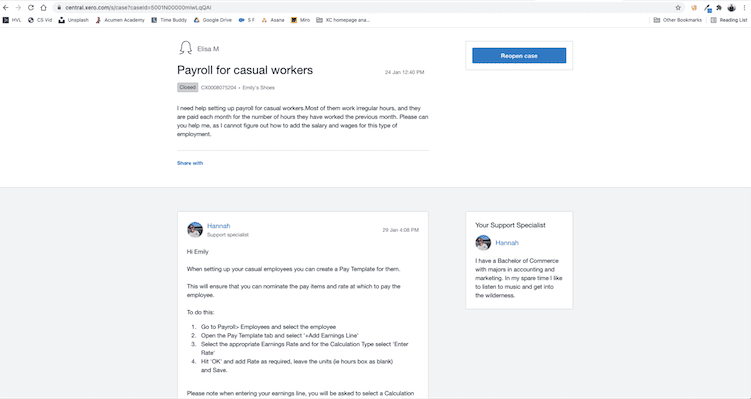
My cases in Xero Central provides a better, secure way to get help from Xero and to view and manage your support cases. Watch this short video on how to access support:
Support via Xero Central
Since 26 Jan 2019 (25 Jan in the US), the new secure and more beautiful way to contact Xero support has been via Xero Central. You can get there by clicking the help icon in your Xero product, or by going directly to Xero Central from any device. That includes from Xero business edition, Xero Expenses, Xero Payroll, Xero Projects and Xero HQ.
If you’re used to emailing us when you need help, you will now receive a reply asking you to log in with your Xero credentials and raise a case in Xero Central.
In My cases, you are able to look up any cases you have raised to keep track of your questions and answers. You can also see an expected response time, who’s looking after your case and where it’s at. You are also able to look back on your conversations with our support team, and share information with other users from the organisation linked to the case.
My cases: Finding and managing your Xero support queries
To raise a case, you first need to log into Xero with your Xero credentials. This ensures your conversations and any sensitive information you share are kept private and secure, just as your Xero data is. If there’s an outage or you have problems logging in, you are still able to contact us via the Can’t log in to Xero article or via the Xero status page.
If you have more than one business on Xero, you’ll be asked to confirm the business your question relates to, making it faster for us to get back to you.
You’re able to see a list of your open and closed cases in My cases. You can see the status of each case as it moves from being in the support queue to being with a support specialist, or under investigation. Other statuses include ‘action required’ where we’ve asked for more information from you, and ‘call scheduled’ if a specialist has arranged a time to call you. Then, when your question has a reply, its status changes ‘specialist has replied’.
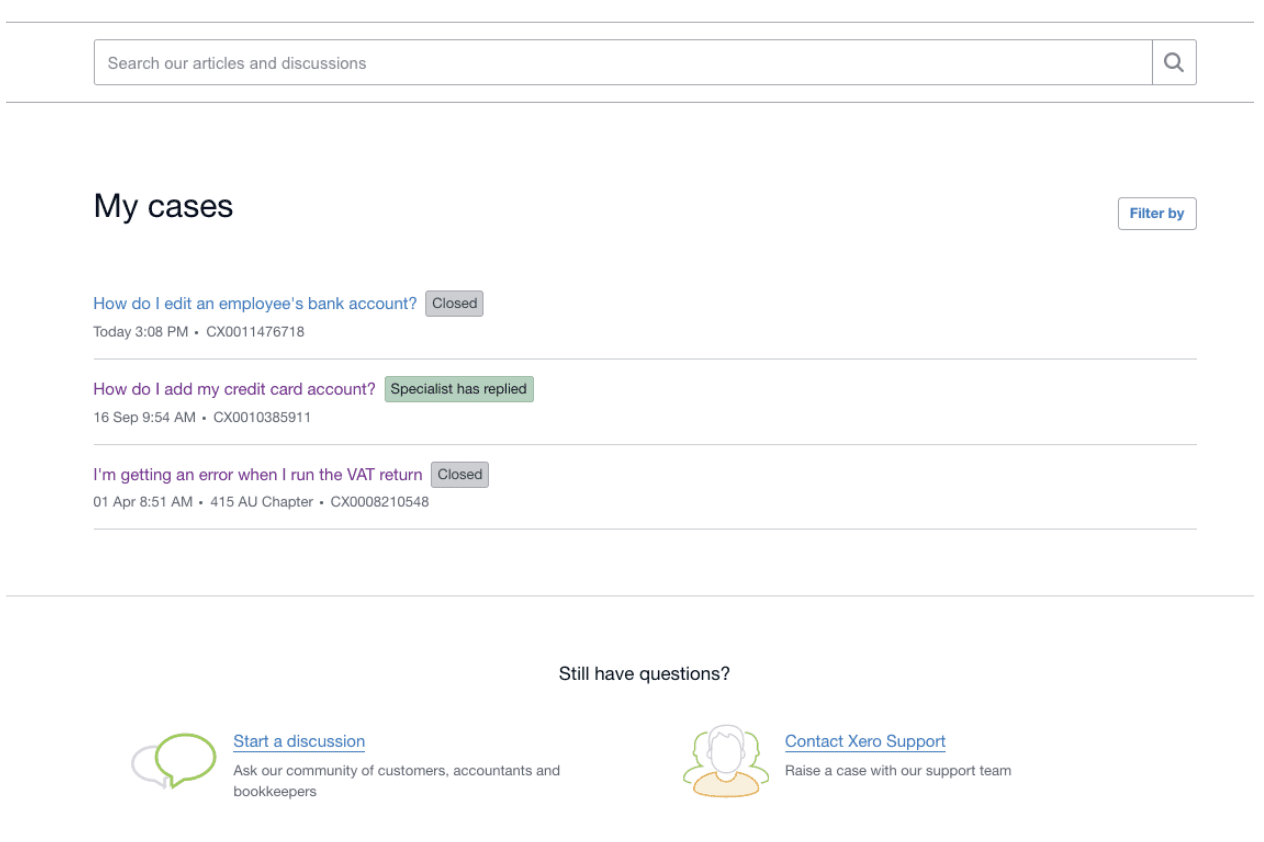
When there is an update to your case, you are sent an email to the email address associated with your Xero account. The email will ask you to log into Xero so you can read the message in My cases from the specialist handling your case, and you can respond if necessary.
You can also choose to invite Xero support into your practice organisation. This will allow us to help you more quickly. With this invite, you give Xero support access to your practice organisation only. This includes payroll in Xero, if your organisation uses this feature. We won’t have access to any of your client organisations or My Xero.
Your support case details
When you click on a case to see more detail, it displays the messages between you and Xero support, the status of your case and when you can expect a response. You can also see which support specialist is looking after your enquiry – along with their photo and a few details about them so you know who you’re talking to.
My cases in Xero Central is a one-to-one conversation between you and Xero. But if you need to share the details you can share your case with other users from the organisation linked to the case.
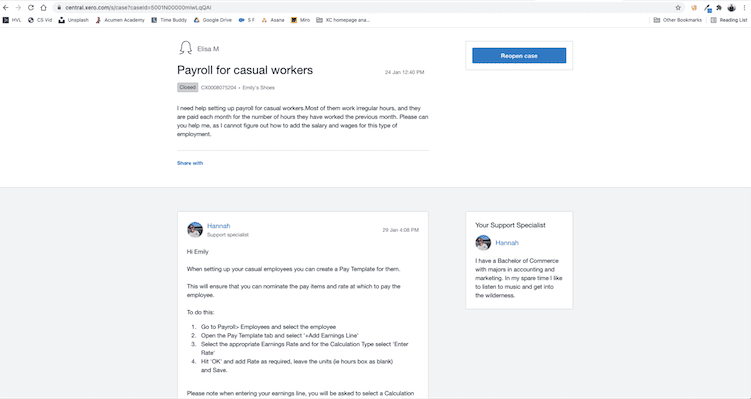
Support articles for instant answers
When you ask a question, Xero Central suggests relevant support articles powered by machine learning. You may find the answer you need from these articles. If the suggested articles don’t provide the information you’re looking for, you can still contact Xero Support.
High-quality support that grows with Xero
We know that some people prefer phone support, but most busy small business owners don’t have the time to wait on the phone to speak to someone, especially if it turns out that person doesn’t have the right specialised expertise to help them.
With instant answers and your cases managed by Xero support staff with the right balance of up-to-date accounting, technology and service knowledge, you can expect prompt and helpful answers.
In addition, My cases provides you with greater visibility, transparency and security. It also allows us to keep improving the support we offer in Xero Central – so you can continue to count on a great experience and excellent customer service from Xero.