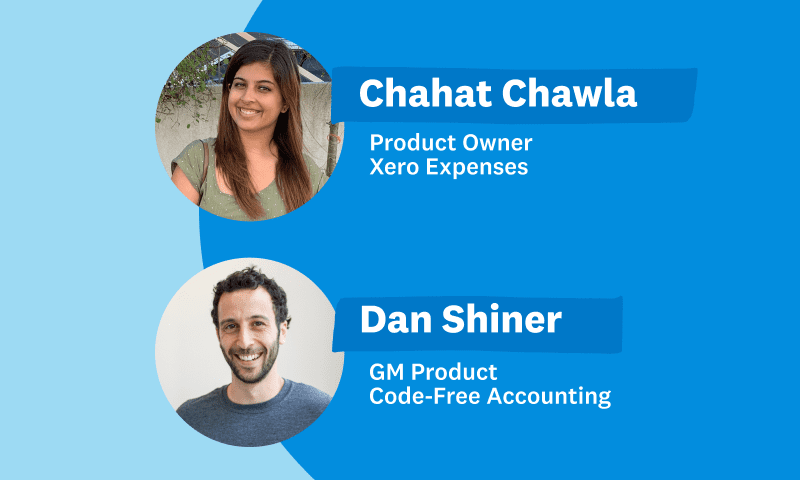
Behind the tech: How Hubdoc is supercharging automation in Xero
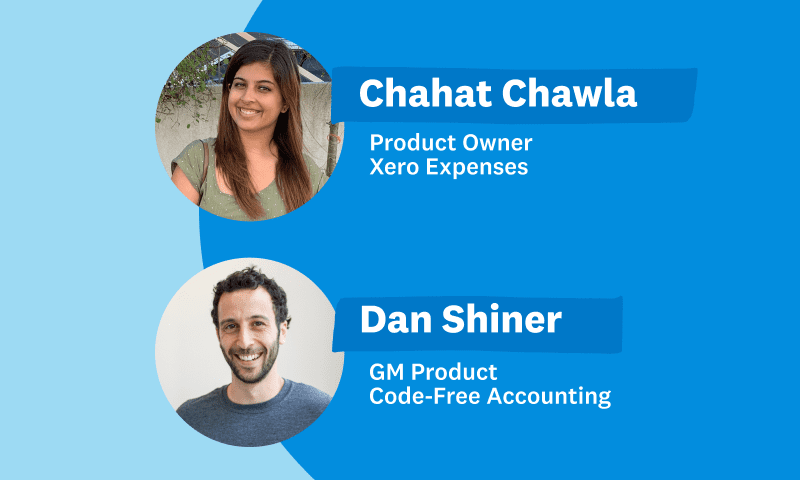
Since the integration of Hubdoc into Xero earlier this year, our teams have focused on two key areas: improving the current Hubdoc technology and integration, and using the technology to automate other parts of our platform.
We are excited to share that we’ve hit a major milestone in both of these areas.
This week, the machine learning technology we acquired from Hubdoc and enhanced during the year will be injected in Xero Expenses. Hubdoc customers will also be pleased to find out that their most requested feature, duplicate detection, will be going live in the coming weeks.
We sat down with Dan Shiner, GM Product for Code-Free Accounting, and Chahat Chawla, Product Owner for Xero Expenses, to find out more about these updates and why automation is critical for advisors and small businesses.
What have you been up to since Xero acquired Hubdoc?
Dan: Xero acquired Hubdoc in 2018 to realise our shared vision for Code-Free Accounting. Code-Free Accounting is all about finding ways to suck time out of accounting and bookkeeping work and give it back to accountants, bookkeepers, and small businesses. We want to empower our customers to spend less time on manual, repetitive tasks like data entry and more time on growing their businesses (or doing whatever else they want to do!).
I led product at Hubdoc prior to the Xero acquisition and have always felt strongly about the potential for automation and machine learning technology. Since Hubdoc joined forces with Xero, our goal has always been to deeply integrate the two products, and bring Hubdoc’s time-saving benefits to all Xero customers.
The first milestone on that journey was to bundle the Hubdoc and Xero products together, ensuring every Xero customer with a Business Edition subscription had easy and immediate access to Hubdoc. We reached that milestone earlier this year, and also introduced streamlined workflows to make setting up and syncing data really easy.
This was a massive undertaking and it’s really only the beginning. Integrating Xero and Hubdoc is an ongoing journey and we are continually investing in the integration to make it an increasingly seamless experience.
I’m part of a growing team across Toronto, Canada and Wellington, New Zealand that’s focused on building automation and other time-saving capabilities into our products. The next update we’re rolling out over the coming weeks is a duplicate detection feature in Hubdoc.
What is duplication detection and why is it important?
Dan: As soon as small businesses learn how to use data automation tools like Hubdoc, they love it. They’re snapping photos of receipts, they’re emailing in their bills and they’re easing the strain on their advisor, who no longer has to nag them for documents or rummage through a shoebox full of paper.
But that creates a new problem. When it becomes so easy to submit documents to Xero, it’s also easy for a busy small business owner to forget which documents they’ve sent in. To be safe, they may end up submitting the same document twice (or more!), which can result in duplicates.
Since small businesses may be submitting hundreds of bills and receipts a month, it can be hard for the bookkeeper to remember whether they’ve seen one particular bill or receipt before. If they don’t spot the duplicate, they can end up creating a duplicate transaction in Xero, which creates extra work, or worst case scenario, causes the business owner to accidentally pay a bill twice.
Duplicate detection is the number one feature our customers have been asking for. We’ve been listening and have built a feature where Hubdoc automatically recognises and flags potential duplicate documents. Customers can then review and compare the documents, and if they are duplicates, choose to delete or archive them.
How will Hubdoc technology be used more broadly within Xero?
Dan: The Hubdoc team has been collaborating with Xero product and tech teams to explore opportunities to extend Hubdoc’s machine learning technology, and use it to supercharge other areas of the Xero platform.
We’re now at a place where we can leverage the data extraction capabilities and inject them into other parts of Xero. The latest part of Xero to benefit from this technology is Xero Expenses. This will significantly speed up the receipt transcription process.
How will businesses benefit from more automation in Xero Expenses?
Chahat: Receipt transcription is a massive pain point for employees and employers. Imagine an employee who goes to a restaurant and has to pay for a client dinner. If they’re on a work trip, they have to keep the receipt if they want to be reimbursed.
Xero Expenses lets them take a photo of the receipt and toss the physical receipt in the bin. The Expenses app will automatically extract the information from the receipt, so the employee can submit an accurate claim for approval.
Of course, employers need to be confident that the data the employee entered is correct. They also want to know that it can be reconciled within Xero with the amount that’s gone out of their bank account. Both of these journeys are heavily impacted by the speed and accuracy of the receipt transcription process.
By supercharging Expenses with machine learning capabilities, some receipts get extracted in seconds instead of minutes.
Can you explain the difference between Hubdoc and Expenses?
Dan: If you’re running a business and don’t want to manually enter data into Xero, you use Hubdoc. Hubdoc is really for the business owner or management team, as it ingests your accounts payable documents straight into your accounting system.
If you’re an employee who works for a business, and you’re out on the road spending money, you use the Xero Expenses app. Expenses streamlines the process of submitting personal expenses, seeking approvals by management, and getting reimbursed.
Chahat: Another thing Expenses automates is mileage. If you use your personal vehicle for company purposes, most governments have a per kilometer or mile rate that you can get reimbursed. With the Xero Expenses app, you can enter the start and end addresses, and it will automatically calculate the distance traveled and how much needs to be reimbursed.
So we’ve catered for the employee, and the employer. We’ve also set up permissions in Expenses, so employees can’t access accounts payable documents that people using Hubdoc can access. You may not want your employees to see your bills or payroll documents, for instance.
Why is automation important and why should people care about it?
Chahat: With many people working remotely, it’s really highlighted the need for automated processes and workflows between staff. Employers want to have an easy way for their staff to provide accurate information.
Employees want the process to be seamless, so they get reimbursed quicker. Without data entry automation, there’s time wasted on manual entry, duplication and errors where items have to be entered and re-entered again. We want our customers to avoid those issues.
Dan: The benefits of sucking time out of accounting and bookkeeping workflows and giving it back to our customers are enormous.
When it takes a fraction of the time for accountants and bookkeepers to close the books for a client, the game really changes. You can leverage that newfound time to serve far more clients than you did before, while providing a higher quality of service — a faster close, a paperless experience and audit-proof books.
You’re also cultivating a healthier relationship with your clients, because you’re spending more time advising them on their business, and less time hounding them for the missing paperwork you need to do your job.
If you’re a small business owner doing your own books, you’re getting the job done faster with less paper. You’re also audit-proofing, because there’s a source document attached to every transaction. And if you’re working with an accountant or bookkeeper, you spend less time digging through your files to get your advisor what they need.
In both scenarios, you’re freeing up huge swaths of time to run your business, or do the hundreds of other things on your personal to-do list.
Share this article
[addtoany]


