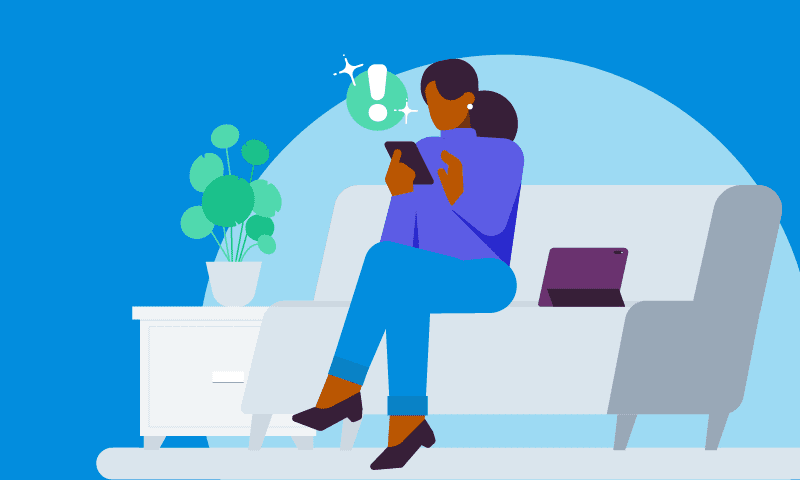
Introducing an improved Xero status page experience

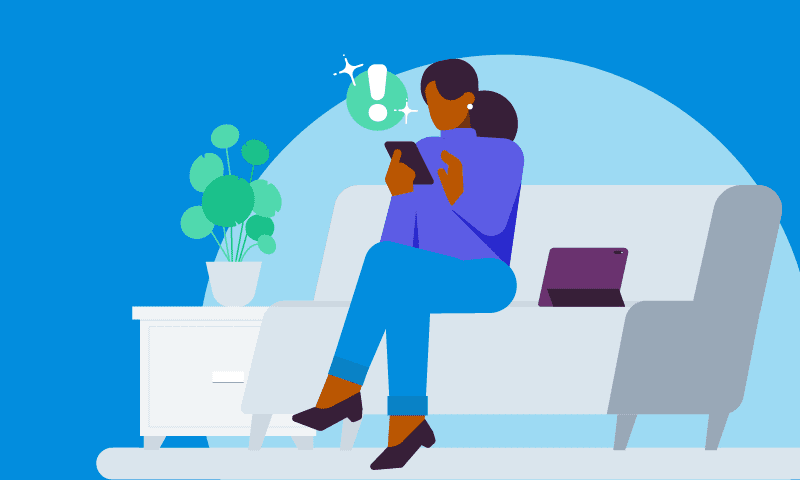
When the products and features you use aren’t working as they should, we know it’s really important to be able to access information about what’s happening and why quickly. We’ve recently made some changes to the way Xero’s status page works for that reason, to ensure the information you receive is more consistent, accurate and valuable.
From this Sunday 24th July 2022, when you access Xero’s status page, things will look a little different in both how the information is grouped, as well as the content of the update itself. You’ve told us in the past that more meaningful detail in the updates would be really helpful, so we’ve been listening intently and have made changes to address this feedback.
We are committed to providing you increased transparency, and these updates have been designed to offer you more clarity and confidence in times where that really matters. Here’s what’s coming.
What you can expect to see from the changes
An improved navigation experience
Xero is expanding its status page groupings to more comprehensively show our suite of products and partner tools, some of which are location-specific. That means, where previously we only showed Xero, Xero Central, Hubdoc and then a dropdown for five partner tools, we will now provide a more holistic list that you can filter by country.
This will allow us to better communicate how isolated an incident or outage is, and for you to better understand the scope instead of reading a generic update that may not apply to most of our platform or products.
Another significant change you’ll notice is how you navigate to incident history. Past incidents would be reported at the bottom of the page, whereas now you will be able to click-through to a separate page to view them. Not only will this simplify the experience you have when navigating through our product groupings, but it will allow you to more closely engage with incidents to find the one that’s relevant to you (should you want to know more about it).
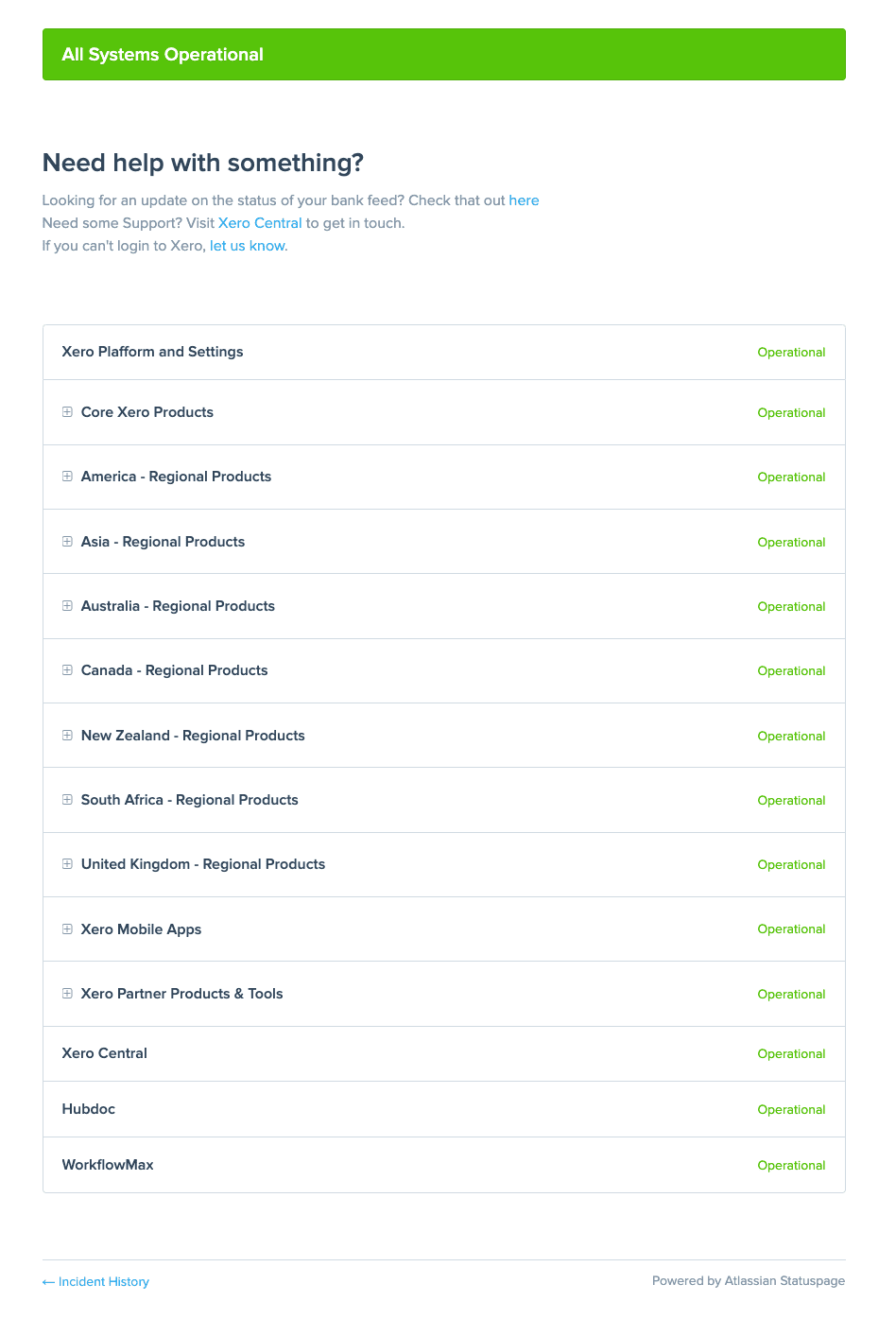
More meaningful communication
During an incident, we know how critical it is for you to receive regular updates on what’s happening behind-the-scenes to resolve things (and rest assured, there’s always a lot going on). While we used to update the page every 15 minutes, we acknowledge that those updates – while frequent – may not have always provided you with additional value.
To improve this, we now are only providing updates when there is a meaningful change. However, we still want you to know that we are progressing with a fix, which is why we’re including a timely ‘last reviewed’ stamp. So, even if there is no new information, you know we’re still on the case without cluttering your feed with the same repetition.
When things are resolved, you’ll now also be able to access a detailed update within 24 hours, which will include a brief summary of the issue and the steps that have been taken to resolve it. We hope that this will go some way in reassuring you why these issues have occurred and how well-equipped we are to deal with them.
Why we’ve made these changes and what’s next
We know that changes to the way things look and feel can feel hard to navigate, but we are committed to providing you helpful insight that is accurate, consistent and valuable. While we know that any outages are not ideal for our customers, we have the systems and teams in place to resolve them if they happen.
We hope that these improvements to the status update page will give you more clarity when incidents occur. Over the next few months, we are really excited to continue building out the capabilities of Xero’s status page, but if you have questions or feedback in the meantime, please don’t hesitate to reach out to customer support.
Share this article
[addtoany]