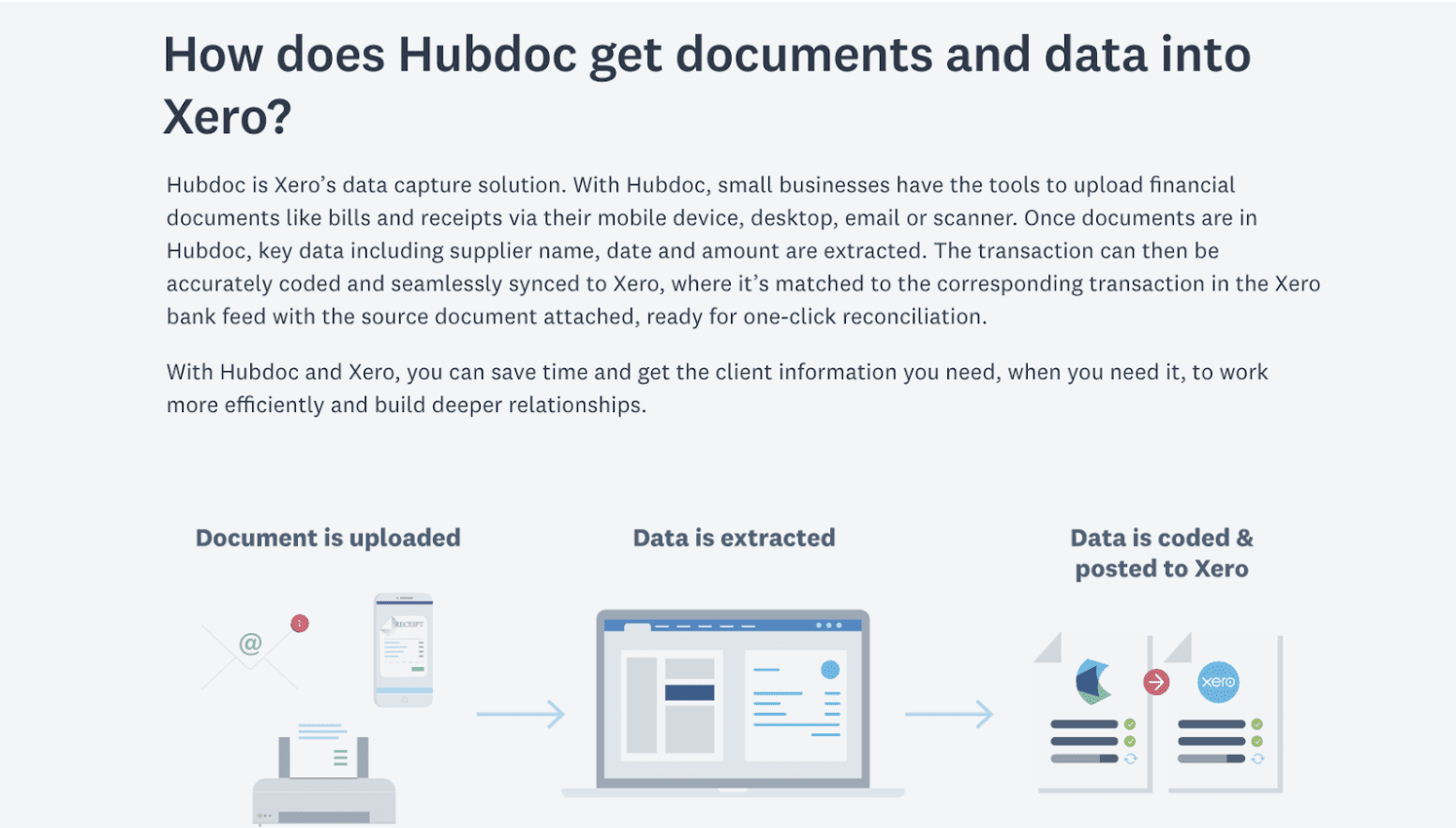
Every now and then a piece of technology comes around which makes you wonder how it hasn’t always existed. For me, I can barely imagine a world where you couldn’t have a face-to-face chat with anyone, anytime, anywhere in the world. But it wasn’t long ago that this wasn’t a reality.
The same could be said for Hubdoc, which is to bill payments, what the video call has been to communications. Once you start using it, you’ll question why it hasn’t always been how you manage your bills.
It’s no secret that bill payments have traditionally been a slow and painful experience – a necessary evil for many business owners. A lot of people have found a way to tackle bill payments through trial and error, and would eventually find a process that kind of works. Kind of. But rest assured – there is a better way. Hubdoc completely re-imagines your bill payment process. It’s a game-changer.
What is Hubdoc?
Hubdoc is a data capture solution that gives you and your clients the tools you need to easily capture bills and receipts. Once documents have been seamlessly uploaded to Hubdoc, the key data is extracted and synced to Xero as accurately coded transactions with the source documents attached. Hubdoc transactions are automatically matched to the corresponding transaction in the Xero bank feed, ready for one-click reconciliation.
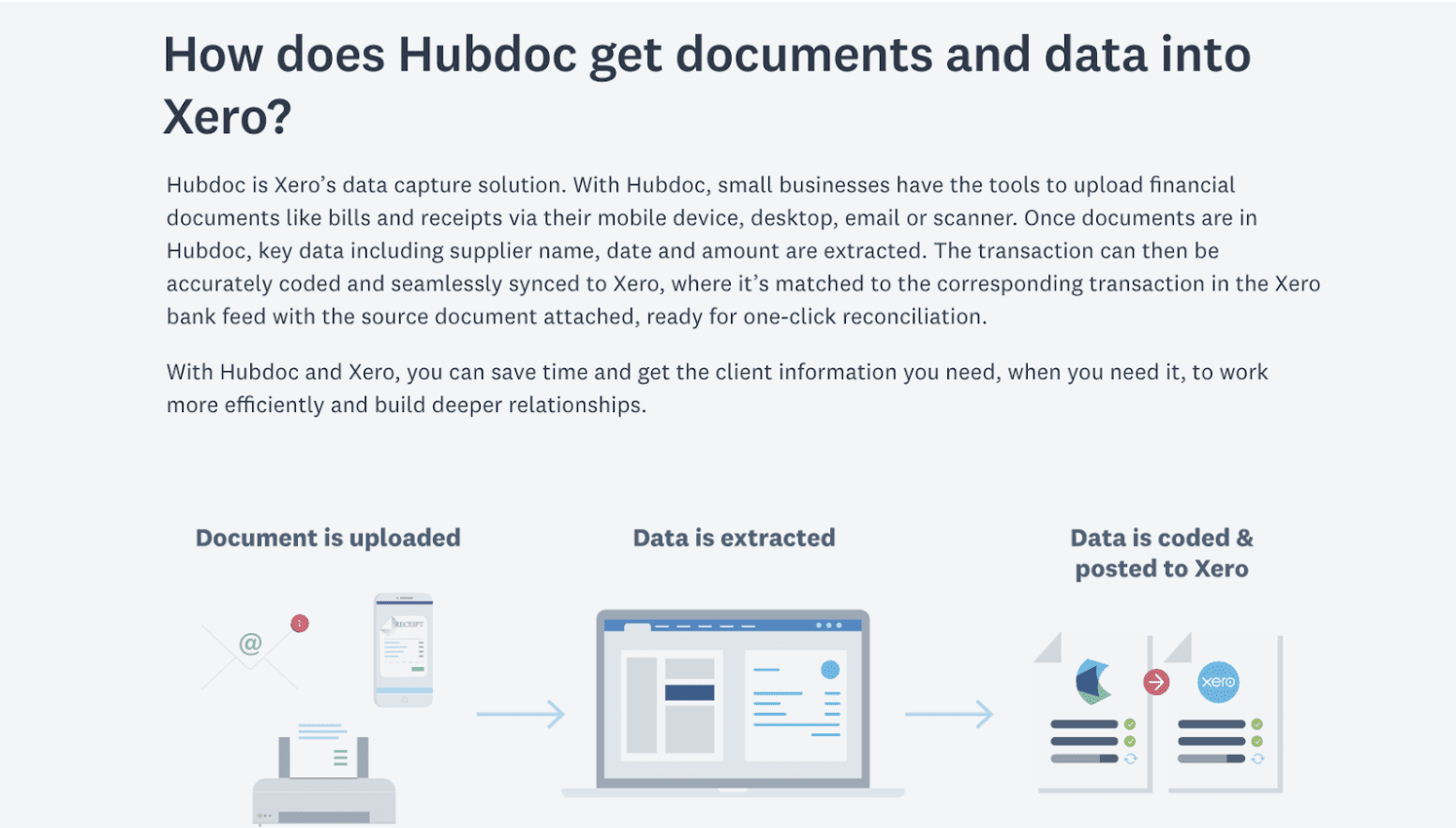
Keep your clients’ cash flow flowing
We’ve established that managing bill payments has historically been labour intensive, but what does this actually mean for clients? To put it simply, clients lack visibility of their cash flow. It’s a constant struggle for business owners to stay up to date, leaving you as the practice in the dark on your clients’ financial position. Only 52% of UK small businesses are cash flow positive, but it’s tough for you to know if your clients are in this group without having a full, up-to-date picture of their financial situation. As a result, adding value as their trusted advisor can become difficult.
This is where Hubdoc can make things a breeze. It actually does the data entry heavy lifting for you by reading key information from bills and receipts and turning it into usable data. It’s all about saving time and allowing your clients to focus more attention on the parts of their business they love while also freeing you up to get on with more value-added work to help their business grow.
Did I mention that it’s also included with Xero business edition plans at no extra cost?
Spend less time chasing and more time advising
Believe me when I say that I have “been there and done that” when it comes to chasing clients for invoice records. Hubdoc has opened my eyes to how much quicker and seamless the process can actually be.
Here are three simple aspects of Hubdoc that save you time:
- Taking photos of receipts through mobile devices – in the dark ages, before Hubdoc, staff would tend to pile up their receipts to the point that it’s just about a full day’s work to manually process them. But with Hubdoc, the next time your staff takes a client out for a meal, you just need to remind them to take one additional photo beyond their mandatory Instagram photoshoot of their meal…a photo of the bill.
- Control access levels to data with user roles – set user roles in Hubdoc so staff can complete tasks like uploading receipts without allowing them access to sensitive data and other features. Choose from user roles like upload only, standard, or accountant/bookkeeper.
- Less manual data entry = less human error – sounds simple, right? I can’t tell you the number of hours that I’ve spent trying to match actual spend with what has been entered only to find that the cause has been a simple human error. Instead, let Hubdoc take care of this for you. Trust me, you won’t regret it.
How to get started with Hubdoc
My advice to practices is to have a clear onboarding process that can help staff and clients use Hubdoc. We have a range of great courses on Xero Central to help with this for both practices and clients including:
For your practice:
Set up Hubdoc for your practice
For your clients:
Set up Hubdoc for your business
If you’re a Xero partner, you’re entitled to a free Hubdoc account for your practice for life. To set up a Hubdoc practice or client organisation, you must have a master admin or admin role in Xero HQ or My Xero Partner Edition, or you’ll need to be the subscriber. To set up Hubdoc, follow these steps.
Taking it to the next level through Pay with Wise
Once you’re all set up on Hubdoc, it’s time to say goodbye to dealing with batch payment files. Xero’s Pay with Wise integration lets you pay and reconcile multiple bills through Xero with just a few clicks. It’s a new standardised way to make bill payments regardless of your bank. Again, it’s all about taking steps to give yourself more time to focus on the stuff that matters, and less time on the admin.
Check out our webinar, Simplifying bill payments for your business, to find out more ways you can streamline your processes.
Share this article
[addtoany]
