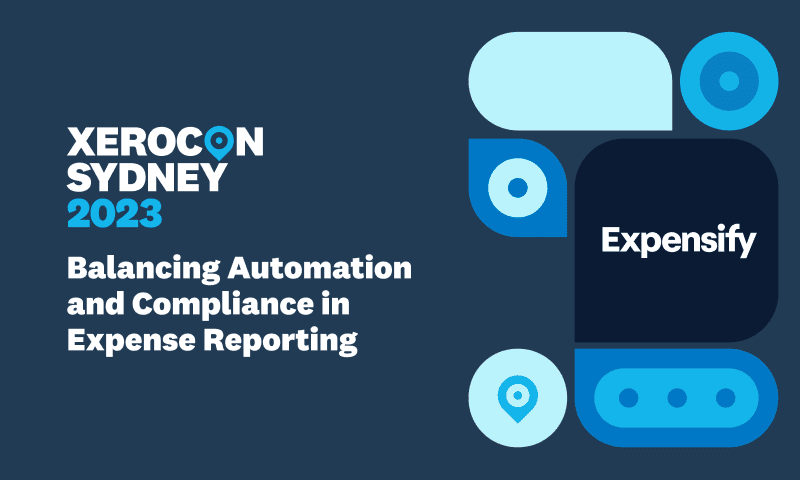
Balancing automation and compliance in expense reporting
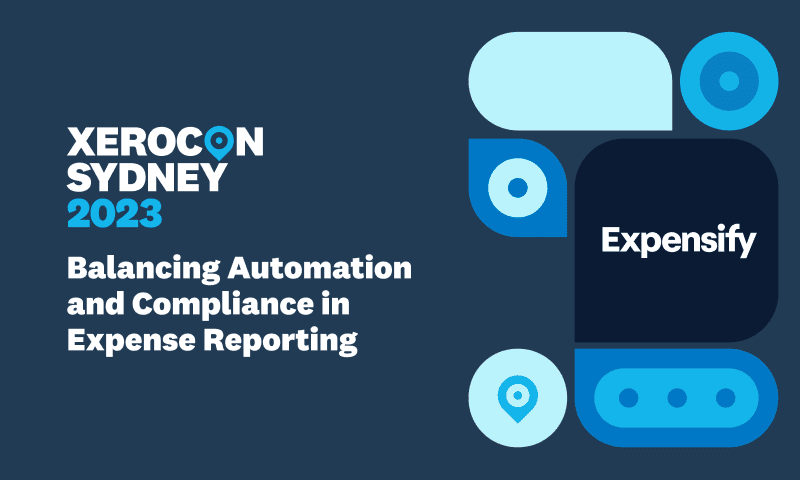
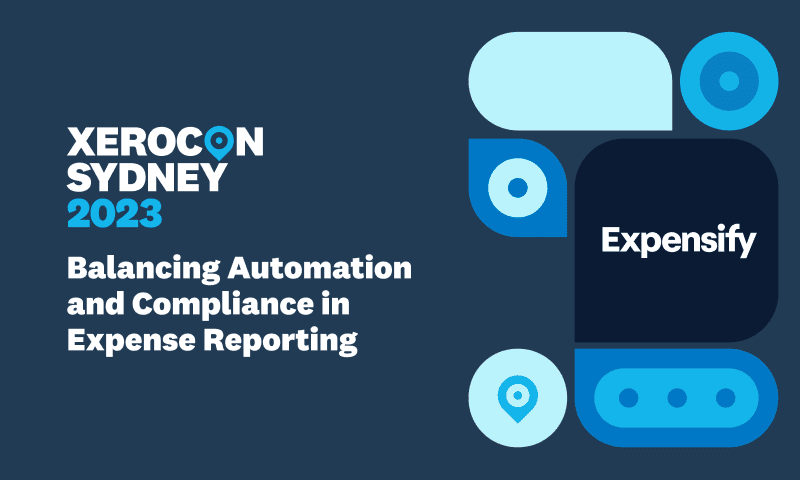
This guest blog post was written by the team at financial management app, Expensify.
Finding the right balance between automation and compliance in any business process can be challenging. For example, when it comes to managing expenses, manual expense tracking and paper-based processes can lead to errors, delays, and inefficiencies.
On the other hand, automating every aspect of expense reporting without proper checks and balances can potentially result in compliance issues too. To strike the right balance for your organisation there are a handful of items you should consider when designing your expense management policy.
1. Considerations for collecting receipts
Almost all expenses start with or include a receipt for the purchase. What your employees are expected to do with that receipt kicks off almost everything that follows in your expense management process. Holding onto physical receipts might be compliant to local rules, but comes with the major hassle of needing to manage and store a physical artifact of every expense.
Instead, small businesses should look for a compliance solution that makes it unnecessary for employees to tote around a pocket full of paper. Look for a mobile expense app, like Expensify, which allows users to snap a picture of all their receipts so they’re automatically added to a company expense report.
Did your employee lose their receipt or not get one in the first place? If they were using eReceipts, this wouldn’t be an issue in the first place. eReceipts are digital versions of receipts that are automatically created and stored in Expensify based on the data received from the credit card provider. By using eReceipts, you can eliminate the need for manual data entry and reduce the likelihood of errors.
2. Managing and auditing expense approvals
Expense approvals are often managed offline, through email, or possibly even through Slack or Teams. While there is technically an audit trail when the review and approval expenses take place via email, getting access to these sources of information can be a completely different story. There also needs to be a clear approval workflow outlined for employees. They may have to rely on a written expense policy, tucked away in an employee handbook they have surely forgotten about.
To ensure approval workflows are followed accordingly and there is always an audit trail, you’ll want a system that keeps a record of all these rules and actions. In addition, it should be simple for an administrator or external accountant to quickly see the history of any expense to ensure maximum compliance.
At the same time, you want to make expense reporting simple. So if an employee follows all your policy rules, their expenses should be automatically approved and reimbursed. Auto-approvals simplify the approval process for routine expenses, reducing the burden on managers. If an issue is spotted by the system, it should be automatically detected and reported during your routine audit compliance.
3. Integrating all your expenses with your accounting system
The final consideration for balancing compliance with automation is how your expenses are ultimately recorded in your general ledger. With paper-based processes, or even using tools like Excel or Sheets, this would include manual data entry which can be prone to errors. Instead, look for a tool that has direct integrations with Xero so expenses are automatically recorded. Again, there should always be an audit trail for these actions so it’s easy to see how the two systems have communicated.
In addition, if employees or administrators have to code their expenses to track categories, tax rates, or other fields, these should be directly imported from Xero to maintain consistency in the data. You can also make life easier for employees by looking for systems that offer auto-categorization so that expenses are automatically mapped to the correct categories and accounts.
Putting it all together
Balancing automation and compliance in expense reporting is crucial for efficient and accurate financial management. It also helps avoid burdening your employees with a confusing task that pulls resources away from their actual work. When identifying an expense management solution, look for tools that allow you to balance automation and compliance to fit your organisation’s needs.
You can check out how Expensify connects with Xero to help you manage your expenses in the Xero App Store.




