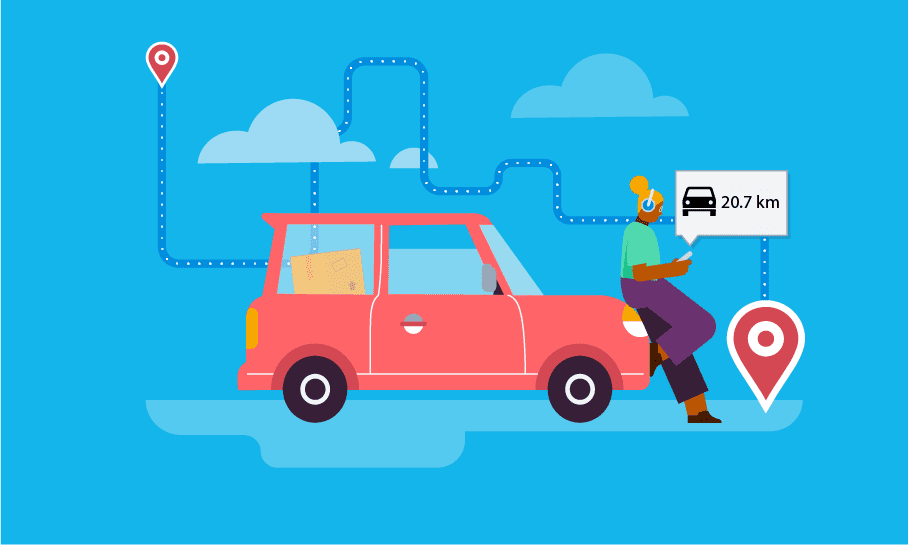
Two new Xero Expenses features to save you and your team even more time

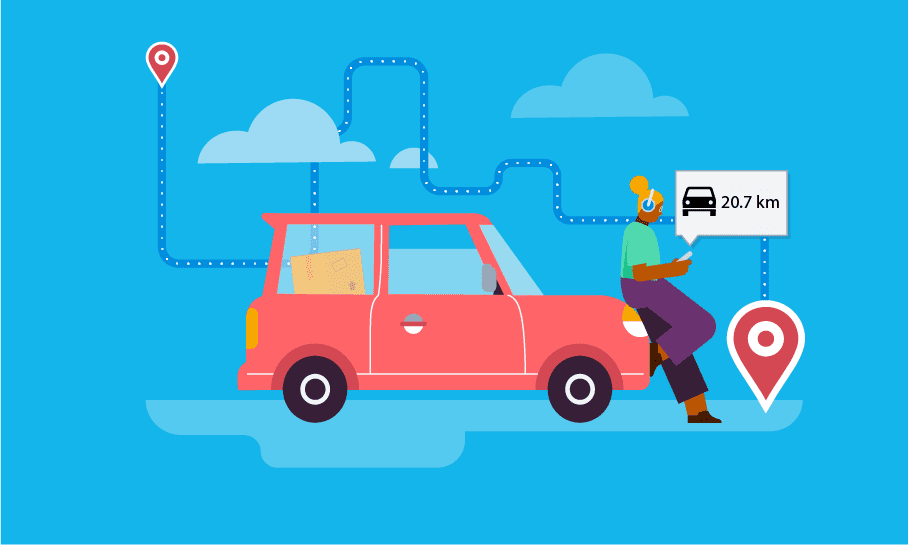
With teams working from home, it’s very useful to be able to automate processes so you and your employees can spend more time with your families and on the business. Tracking and managing employees’ expenses is essential, yet time-consuming. It can also lead to late claims, lost receipts and mistakes at a time when a really clear picture of your financials is so important.
Xero Expenses, our secure, online expenses tool, makes it easier to track and manage your team’s expenses anytime, anywhere. Your employees will spend less time on admin, avoid double handling and reduce paper because they simply snap and scan their receipts using the Xero Expenses app. The app automatically extracts the key information from the receipt and saves it into the claim. Once the claim is submitted, the manager can approve or decline it with a click. Xero Expenses also lets you monitor company spend with real-time insights to make fast and informed decisions.
We’ve launched two new features this week to help make expense management even more effortless. Now employees can submit expenses paid with company money and use the new integrated map to calculate mileage.
Save time calculating mileage by using the integrated map
Without an expense management tool, employees often track their mileage using a logbook or by taking a picture of their odometer before and after the trip. It can be a time-consuming and error-prone process. With mileage in Xero Expenses, that task is effortless and automated. Your employees simply enter the start and end addresses in the new calculator. This accurately populates the distance travelled and generate a map that gets submitted as part of the expense.
The new feature reduces errors, and gives you more accurate mileage claims and automatic evidence of each trip. This means you can reimburse your employees faster, and with confidence.
Find out how to submit mileage claims on Xero Central using iOS or using Android.
Track your employees’ expenses paid with company money
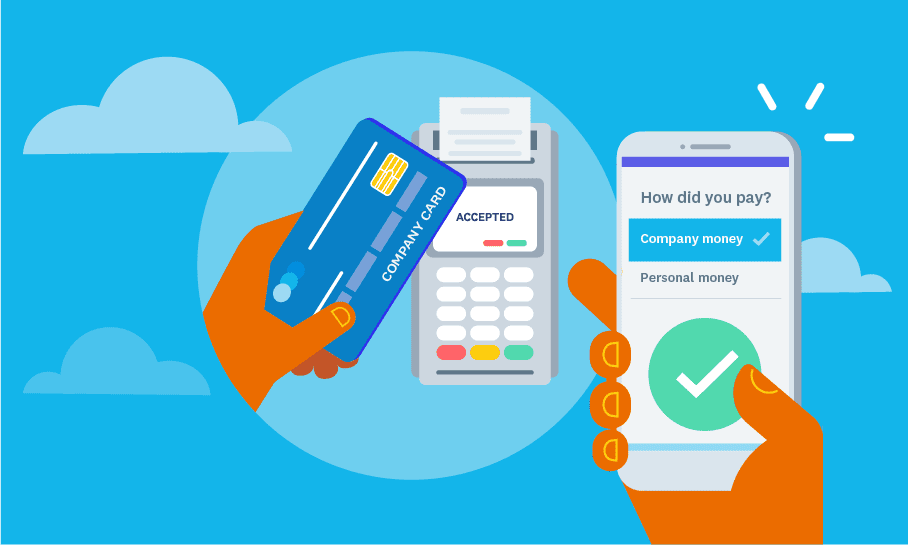
When your employees submit their expenses for approval, a lot of time can be spent identifying which one needs to be reimbursed or just reconciled. With Xero Expenses, you can now track and approve expenses paid with company money – either a company card or petty cash. Your employees can choose between using company or personal funds when submitting a claim with their receipt. Your admin can then quickly spot which expenses need to be reimbursed and process the claim in a few clicks.
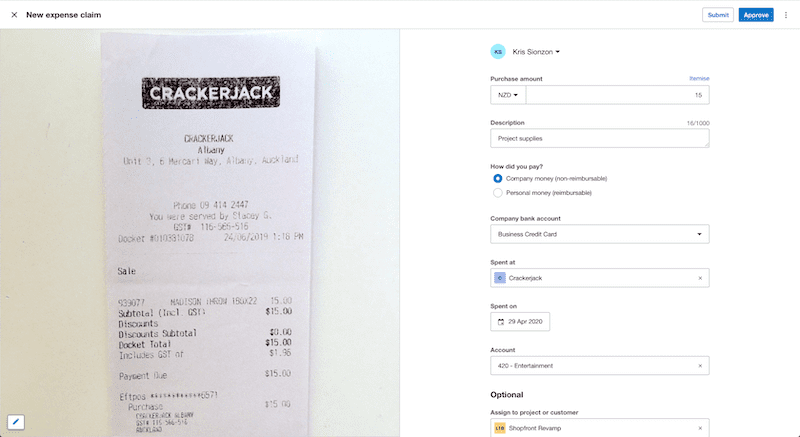
If you’re already using Xero Expenses, you can activate this feature by going into the Expenses settings and assigning the relevant bank accounts for each employee. For more information, please visit Xero Central.
Get started with Xero Expenses
Small businesses can try Xero Expenses for free during their Xero trial or in the Xero demo company. You can also find out more about Xero Expenses here.
If you’re an accountant or bookkeeper, you can visit this dedicated page for practices to download the Xero Expenses toolkit. There is also an overview of how Xero Expenses can help you work with your clients. And if you’re a Xero partner, you’ll earn points for using your free version of Xero Expenses with your practice org.
Share this article
[addtoany]


