Three actions for UK small businesses to stay ahead of digital policy change

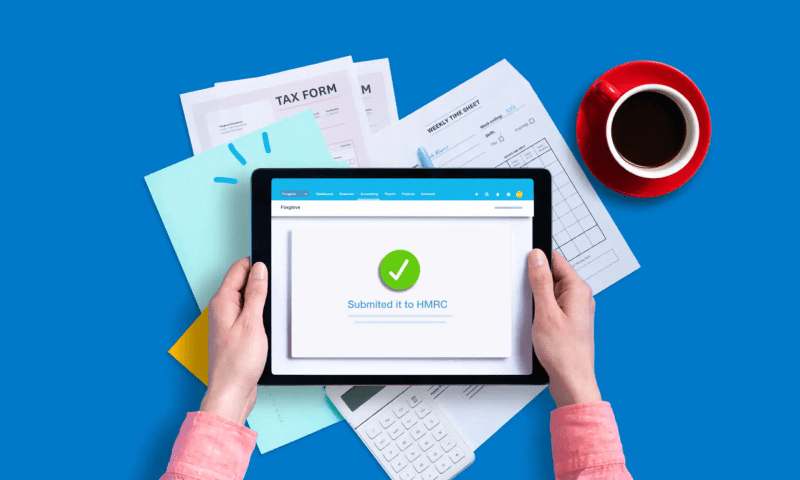

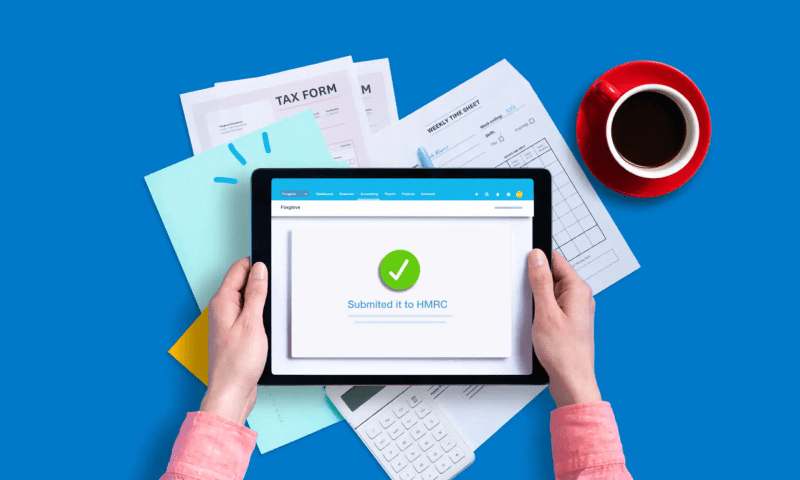
As a small business owner getting to grips with what’s needed to comply with Making Tax Digital (MTD) for VAT, you’d be forgiven for feeling a little overwhelmed by the number of actions and items you’ve likely never encountered before.
From bridging software to HMRC-compliant solutions, you may still be playing catch up. Now, we turn to digital links, which have been mandatory for MTD for VAT compliance since April 2021 and play a vital role in connecting software packages and submitting MTD-compliant VAT returns to HMRC.
We’ve got you covered by breaking down everything you need to know about digital links and MTD.
A digital link is a data transfer or exchange within and between functional compatible software.
In simpler terms, digital links enable software programmes to communicate with each other and HMRC. This allows your returns to be filed digitally.
The goal of MTD is to ensure taxpayers file accurate returns using digital software. With this in mind, manually copying and pasting data undoes the digital element of MTD. Any circumstance where you’re copying, pasting or typing information does not count as a digital link.
The benefits of taxpayers using digital links are straightforward: you are less likely to make mistakes when using them. This is because they remove the need to manually upload information from one piece of software to another.
For example, you can add your VAT inputs and outputs to a spreadsheet, using a cell formula to calculate the totals.
Here are some examples of MTD digital linking rules in practice:
For more information about the use of digital links, head to the HMRC website.
HMRC has shared a number of rules on digital links that have the force of law. They include the following:
Yes, as long as you use digital links correctly. You’ll need to have formulas in place, where inputting transaction details automatically update totals in another cell or worksheet.
While it’s still possible to use spreadsheets for MTD, it may not be straightforward – inputting transactions into a spreadsheet is risky because you could still make a mistake.
In addition, spreadsheets must be API-enabled to comply with MTD. By combining API-enabled spreadsheets with accounting software, you can submit information to HMRC digitally. Or, the spreadsheet can be used for digital record keeping, and you can submit the required information to HMRC directly.
As for what information to include in your record-keeping spreadsheet, you must have records of sales and purchases and a separate VAT summary. HMRC has a complete list of the digital records you need to keep for MTD.
You should now be equipped with all the information you need about digital links for MTD, but if you’re a business owner who’d like to learn more about the government legislation, head to our MTD resource hub, featuring videos, guides and more.
Share this article
[addtoany]Find out why 4.2 million subscribers locally and across the world trust Xero with their numbers.
Try Xero for freeYou're on our United Kingdom website. Change your region to see information and pricing for another location.