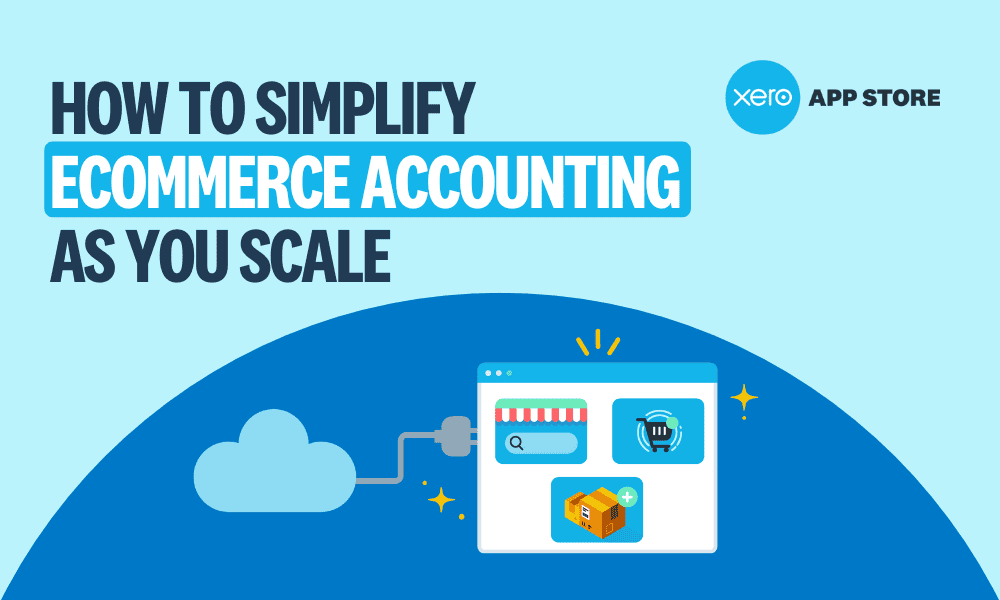Steps to perfect your payroll this EOFY
Last updated: Mar 27, 2024

Tax time will look a little different this year compared to last, with the conclusion of the JobMaker and JobKeeper schemes and business slowly returning to normal. However, most of us will have completed an EOFY using Single Touch Payroll (STP) before, so wrapping up the 2021/22 financial year should be smooth sailing.
Whether this is your first time finalising your EOFY with STP, you’re an old hand, or you need to submit payment summaries for your employees – by following these steps you can keep tax time simple.
1. Process any pay runs for the 2021/22 financial year
Any pay runs with a payment date in the 2021/22 financial year will first need to be posted and filed. If these pay runs are to be reported in the 2021/22 financial year, you’ll need to make sure the payment date of the pay run is on or before 30 June 2022.
If you’re using Single Touch Payroll (STP), ensure all of your pay runs have been filed to the ATO successfully.
2. Reconcile your accounts, comparing the Payroll Activity Summary report and the General Ledger
Once you’ve processed all of your pay runs for the financial year, you’ll need to make sure your reporting is correct. The easiest way to do this is to run the Payroll Activity Summary report and compare this to the General Ledger report.
You can run both reports for a custom date range to help identify any discrepancies. We havet a support article available in Xero Central that provides some useful information about reviewing your payroll transactions at the end of the financial year.
If you do find a discrepancy in your payroll accounts, you can edit the transaction using the remove and redo feature to code the transactions to the correct accounts.
3. Troubleshooting tips
- If you use more than one payroll expense account in your organisation for Earnings or Superannuation, make sure you’re adding the totals for each expense account together when comparing these to the Payroll Activity Summary report.
- Use the Account Transactions report to identify if any transactions have been incorrectly reconciled against your Expense Accounts.
- If your totals don’t look correct, this could be due to some manual journals. Check the amounts by running the Journal report, and then click Manual Journals.
- If you’re having trouble locating a discrepancy, try running your reports using a smaller date range.
- If you started using Xero mid way through the financial year, double check that the employee opening balances match your organisation’s conversion balances.
4. Review the Payroll Activity Summary report against the Payment Summary Details report
It can be easy to get the Payroll Activity Summary report and the Payment Summary Details report confused, so remember you still need to compare this information if you’re completing an STP finalisation. You can run these two reports for a custom date range and make sure that the information balances.
It’s important to note here that the Payroll Activity Summary report shows gross earnings, whereas the Payment Summary Details report shows taxable earnings.
If any salary sacrifice or pre-tax deductions have been processed during the financial year, they will need to be deducted from the gross wages that show in the Payroll Activity Summary report. The total should then match the Payment Summary Details Report.
When using the Payment Summary Details report, it’s useful to note that this will only show truncated values – the cents will not show in this report.
5. Identify and amend any mistakes
Any errors made throughout the financial year can be corrected using an unscheduled pay run. Simply create the pay run for the required period and enter the adjustment amounts. You can even enter negative values, if needed.
Check that the payment date of the unscheduled pay run falls within the correct financial year (for example, on or before 30th June 2022) to ensure it’s reported correctly. The STP finalisation screen may take time to update once you’ve posted and filed your unscheduled pay run, if you’re using STP.
6. Process STP finalisation
If your organisation reports payroll through STP, your STP finalisation process should be simple. Take a look at these steps to finalise your information with the ATO.
You’ll also need to file at least one pay run before you’re able to complete the STP finalisation process. Your first submission will include all year-to-date (YTD) payroll information that has been entered into Xero. You’ll then be able to complete the STP finalisation process.
A few tips to help you along the way:
- Information included in the STP finalisation will pre-populate based on the information processed in Payroll. You will need to manually enter any Reportable Fringe Benefit Amounts (RFBAs) in the editable fields.
- If you need to report any leave paid out on termination as Lump Sum A or Lump Sum B, you can do this by processing an unscheduled pay run. For more information, read our helpful article on how to adjust the lump sum value for unused leave.
- All terminated employees will appear in the STP finalisation, even if they haven’t previously been included in an STP filing.
- If you have terminated any employees on or before 30 June 2022 who need Fringe Benefit Tax (FBT) amounts reported, you can use the toggle ‘Show terminated employees for RFBA’ at the bottom of the STP Finalisation page.
- If you started using Xero part way through the financial year and need to report Opening Balances through STP, read our helpful support article on transferring payroll balances to Xero Payroll.
- Any Employment Termination Payments (ETP) that have been processed will show on the STP finalisation screen, as well as any Lump Sum payments.
- You can export a copy of the information to be filed with the ATO by selecting the employee’s name and clicking Export to CSV from the finalisation screen.
For those organisations yet to opt in to STP, you’ll be able to create and lodge Payment Summaries instead. For more information, read our helpful article on how to prepare Payroll for year end.
Once this is complete, remember to set up STP so that you can start reporting your payroll through STP for the new financial year. Once you’ve opted in and a pay run has been filed using STP, you can say goodbye to Payment Summaries and the functionality will be removed from your organisation.
7. Process any outstanding superannuation payments
Now that you’ve completed either your STP finalisation or Payment Summaries, it’s time to process any year end superannuation payments.
If you’re using Xero’s Auto Super feature, and want to claim a deduction on superannuation accruals for the 2021/2022 financial year, we recommend super batches are approved by the authoriser no later than 2.00pm AEST, 14 June 2022. This allows enough time for the payments to be debited and forwarded to the super funds by the 30 June 2022 deadline.
If you’re not registered for Auto Super, it’s not too late – read our support articles on how to register for automatic superannuation payments. Alternatively, the payments will need to be made manually outside of Xero.
And that’s a wrap!
All done – there’s nothing else you need to do to finalise payroll year end. Pay runs with a payment date on or after 1 July 2022 will fall within the next financial year and any new tax rates will be applied automatically.
If any changes to the minimum wage impacts your organisation, this will need to be updated manually in your employees’ pay templates – find out how to create or edit a pay template for an employee. To check if these changes impact you, see Fair Work Ombudsman.
Now, take a breather – you can relax knowing your payroll accounts are in good shape ready for the new financial year. To further help you get ready, read our blog post on the changes coming to payroll from 1 July 2022.