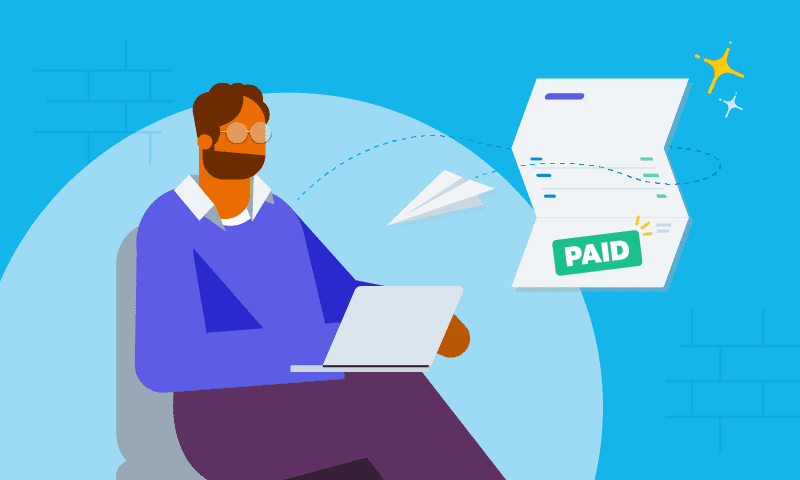
Invoicing is one of the most critical parts of running a business or practice. That’s why we’re committed to providing you with a smart and simple way to create and send an invoice, so you can work more efficiently, get paid on time and give your customers a better experience.
We have two invoicing experiences in Xero right now: the older version (known as ‘classic’ invoicing) and ‘new’ invoicing. New invoicing is built on the latest technology and has many of the features you love in classic invoicing, with even more functionality and a refreshed design.
Because it’s the latest version and has more flexibility for our teams to build the tools you’ll need in the future, it’s where we’re focusing our efforts and where all our exciting new features and additional value can be found.
New Xero customers will default to new invoicing
We’ve added so much value to new invoicing that we’re going to make it the default invoicing experience for new Xero customers from 16 November 2022. Don’t worry, classic invoicing is still available and everyone can continue to switch between classic and new at any time.
If you haven’t tried new invoicing, we really encourage you to give it a go. To make the switch, just click the link at the bottom of any classic invoice page and your invoices will be created using new invoicing.
Features exclusive to new invoicing
We want to help you save time, with features that give you more efficient workflows and reduce the time it takes to get paid:
- Add contact information directly within the invoice
- Add a whole number discount to an invoice line, in addition to a percentage value discount
- Print a packing slip in an invoice that’s awaiting payment or paid
- Complete multiple actions while approving invoicing, such as ‘Approve & email’
- Choose the fields you want shown on your invoice screen when creating an invoice
We want to help you develop better relationships with customers, through smart tools and insights that are simple to use:
- Have your work automatically saved as a draft when you add a new or existing contact to the invoice
- Set a credit limit for a customer, view their credit details and get an alert when they’ve exceeded their limit
- Add a credit note directly within the invoice and approve it on the spot
- Send an eInvoice for a safer and more direct way to send invoices (Australia, NZ and Singapore only)
- Add a delivery address when invoicing customers with more than one delivery location
- Get account code suggestions based on previous transactions
We want to make using Xero an even more beautiful experience, as part of our commitment to ‘Building on Beautiful’:
- Enjoy the same design and experience in new invoicing as other upgraded pages in Xero
- Get new features faster, thanks to the upgraded technology that underpins new invoicing
- Help us make Xero easier to use for more people, as we keep accessibility top of mind
New features coming soon
In the months ahead, you’ll start seeing even more value packed into new invoicing. You can do many of these already with a few workarounds, but the updated version will make your invoicing workflows even more efficient:
- Log and view the audit trail of an invoice, just like classic invoicing
- Change a financial line in an invoice to a description-only line
- Attach files to an invoice from the library of that organisation
- Search for invoices or invoicing details using the global search function
- See the breakdown of different tax rates and tax components, if you’re in the US or Canada
We’ll keep you updated as these new features roll out. In the meantime, you can let us know what you think about new invoicing by sharing your feature requests in Xero Product Ideas. We’re always listening and here to help if you need a hand.
Share this article
[addtoany]



