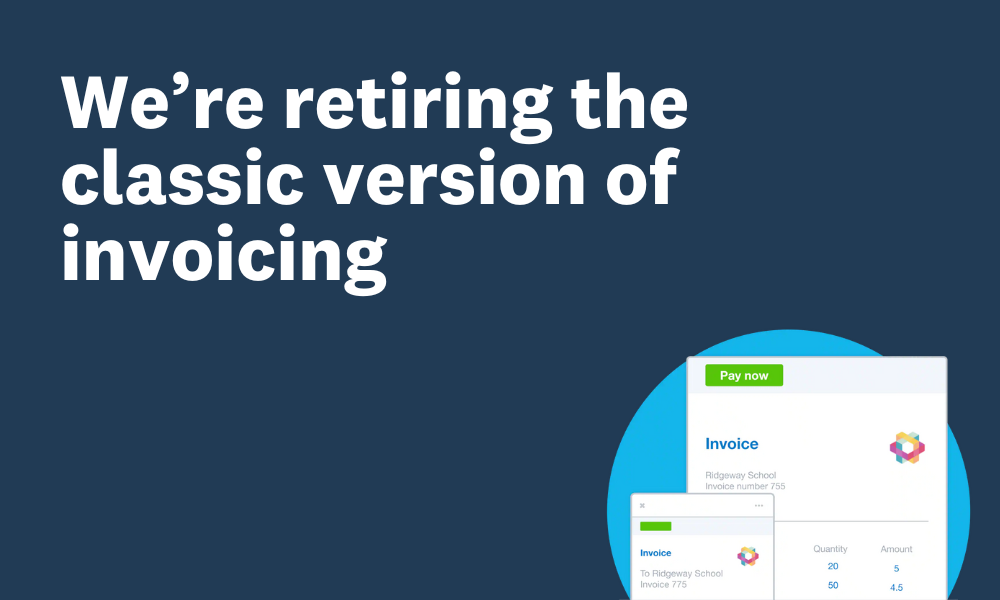
We’re retiring the classic version of Xero invoicing




LAST UPDATED: Jul 15, 2024
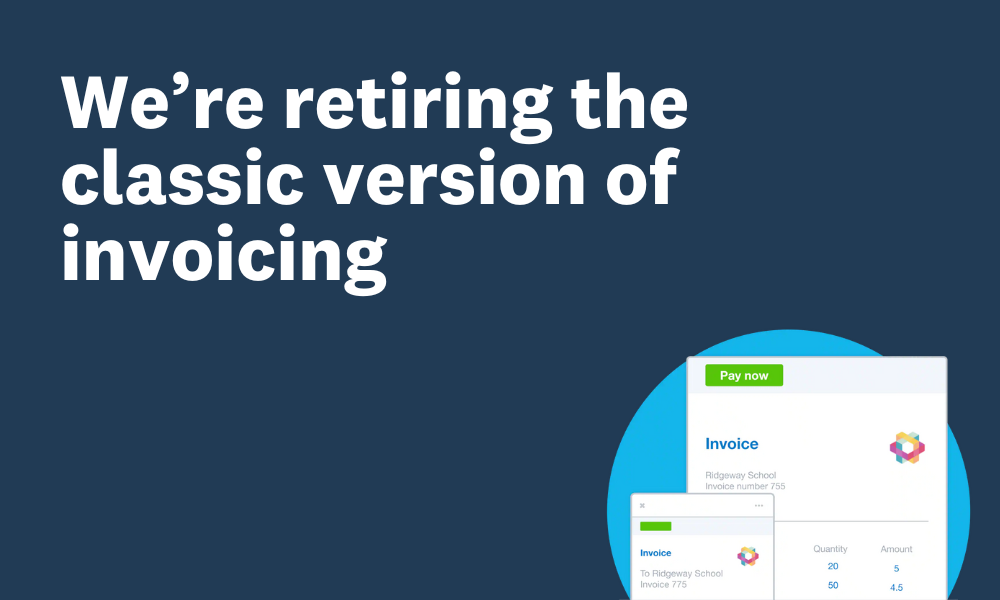
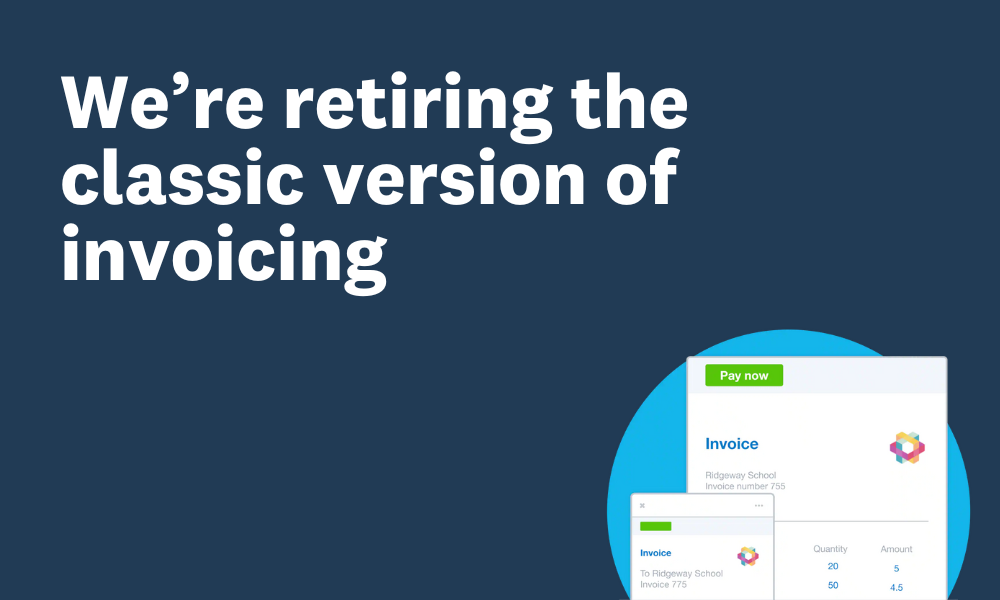
UPDATE 16 July 2024: On 2 September 2024, all invoicing users will automatically default to the new version on every login in Xero. We’ve extended the availability of classic invoicing for users to switch back to until Wednesday 20 November, 9am NZDT.
We’ve had two versions of our invoicing feature for a while now — classic invoicing and new invoicing. The new version is built on the latest technology and features time-saving tools that make it easier to customise your invoices and simplify the way you get paid.
Our teams have big plans to add even more value to the new version of invoicing in the future, including features that we know are important to you. To do this, they need to focus their attention on new invoicing, rather than maintaining the older version that is now outdated.
| That’s why we’re retiring the classic version of invoicing on 2 September 2024 at 9am NZT. In some time zones, this will mean that classic invoicing will not be available from 1 September 2024. You’ll have access to classic invoicing until it’s retired. |
It’s really easy to make the switch. Just click the ‘switch to new version’ button in classic invoicing. All your settings and invoice templates will carry over to the new version.
We’re keeping some favourite classic features
We encourage you to switch to the new version now, as that’s where all the latest value and new features will live.
But we know there are many features in classic invoicing that are important to you. That’s why we’ve built them into the new version. Here are some of our favourites:
- Copy information to a new invoice so you can save time generating invoices for your customers
- Add previously invoiced items to your invoice with one click
- Select products and services to add to your invoice, you can also add new items direct from the invoice screen
- Keyboard shortcuts allow you to easily add dates, make calculations and navigate through invoice creation
- Record payment on an invoice, including applying any credit a customer has available
And here are just some of the features that will be arriving in new invoicing before the classic version is retired:
- Attach files from Xero’s file library to your invoice
- Copy information from invoices to other documents like quotes
- Record overpayments against invoices so that credit can be applied to future invoices
- View detailed history and notes like invoice number, contact email, and amount to keep an audit trail of changes made, when and by who
- Address invoices to a contact group, auto-generating identical invoices for all members of the contact group
- Set a currency exchange rate for your invoice, either using the XE.com rate, an organisation defined rate, or by adding a rate straight to the invoice
- View tax rates and breakdowns in the invoice creation screen (for those with multi-jurisdictional tax requirements)
You’ll also still be able to create and view repeating invoices after 2 September as this feature is not impacted by the retirement. Your invoices will appear as normal in the current repeating invoices experience.
An easier, faster way to invoice with new functionality
The new version of invoicing is built on a modern interface designed to help you move faster, and it’s where we’ve already built a ton of exciting features. Here’s just some of the functionality you’ll find on the new version today:
- Customise your invoice creation experience to show or hide the fields that matter to you.
- Never worry about losing your work — your invoice is automatically saved as a draft from the moment you start
- Accurate previews allow you to see how your invoice will look online or as a PDF and ensure you’re satisfied with the final result before sending it
- ‘Approve & email’ your invoice in just one click, and go from creating your invoice to sending in just seconds
- Give your customers a beautiful, seamless checkout experience with fewer steps. With Stripe Link, credit card details can be securely saved and reused in the future for faster, smoother payments
- Unlock exclusive new workflows like e-invoicing, and if you’re in the US, a brand new automatic sales tax solution powered by Avalara
This is just the beginning of what’s to come. As we look ahead at what’s next for invoicing this year, you can expect to see more flexible invoice customisation tools and templates to help you add a personal touch, new payment methods to give your customers even more ways to pay you, and an easier way to manage your payment methods straight from your invoice – keeping you in complete control.
How to switch and unlock exclusive tools
We hope you’re as excited as we are about the future of Xero invoicing. We recognise that this may feel like a big change and take some time to get used to, especially when you have to complete some tasks in a different way than you’re used to.
That’s why we’re giving you plenty of time to make the switch. We’ll also share support articles in Xero Central, as well as how-to videos and other resources to help you. As always, we’re keen to hear your Xero Product Ideas for future development, and here to help if you need a hand.
| “Classic invoicing looks almost alien to me now. “I’m used to doing things quite quickly, so I felt I didn’t really have the time to learn something new, or explore and understand it — so I just switched back to what I was used to. But ever since I gave it another go and got used to its layout and functionality, it’s sort of become second nature — and actually, classic invoicing looks almost alien to me now. A lot of new functionality has also been introduced that wasn’t there to begin with.” Hayden Watson, Director, MHH Practice |





