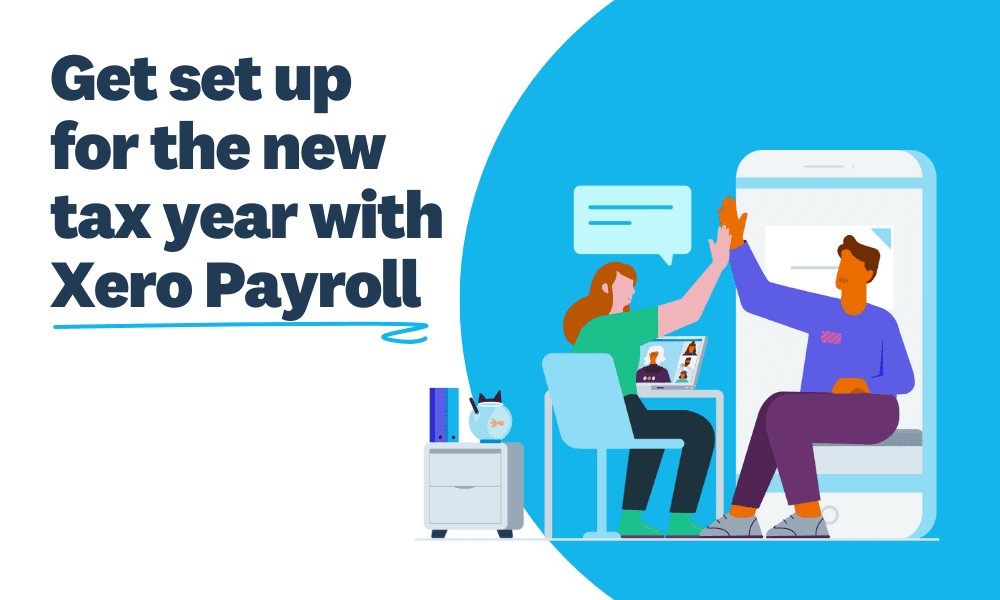
The end of the financial year is around the corner, so it’s time to review the latest changes and start getting ready to complete your payroll year end. Here are some key updates you need to know about, as well as our tips for a smooth transition into the 2025 financial year.
Latest changes
Payroll is always evolving, but there were a few little surprises this year. These include changes to National Insurance (NI) contributions effective from 6 January (followed by a second change effective 6 April), a new Scottish tax band and holiday pay reform.
The holiday pay reform, along with updated HMRC reporting requirements for employee hours coming into effect in FY26, means that it’s never been more important to ensure your employee’s records are up-to-date — especially the number of hours they’ve worked.
Investment Zone NI categories
From 6 April 2024, HMRC are introducing new NI categories for employees that work in the specified Investment Zones. Any employees who meet the criteria will need to be processed and reported to HMRC under the new category letters.
Xero has included these new category letters for you to select and apply to eligible employees, to receive the employers NI relief available within the scheme. There will be a notification in the pay run when an employee’s eligibility period for these new NI categories come to an end.
Further reduction to NI
As announced in the Spring Budget on 6 March, HMRC are applying a further reduction to employee class 1 NI contributions from 10% down to 8% as of 6 April. Once passed through Parliament, all new pay runs processed in FY25 will apply the new rate.
Updates to paternity leave
Employees will be able to provide 28 days’ notice prior to the dates they wish to take their paternity leave. They will also be able to request their paternity leave in two non-consecutive periods of one week, or a two-week block. They will be able to take their paternity leave within 52 weeks of the birth of the child, or placement for adoption.
Other updates
In addition to the changes we’re automating in Xero Payroll, there are some other updates to keep an eye on. Here’s an overview of these changes.
National Minimum Wage and National Living Wage
Here are the latest updates to the National Minimum Wage and National Living Wage rates:
- Aged 21 and above (national living wage rate) £11.44
- Aged 18 to 20 £8.60
- Aged under 18 (but above compulsory school leaving age) £6.40
- Apprentices aged under 19 £6.40
- Apprentices aged 19 and over, but in the first year of their apprenticeship £6.40
Holiday entitlements
The Government has introduced reforms to simplify holiday entitlement and holiday pay calculations in the Working Time Regulations, for leave years beginning on or after 1 April 2024.
Part-year and irregular hours workers are legally entitled up to a maximum of 5.6 weeks of paid statutory holiday entitlement per year, calculated according to actual hours worked using the 12.07% accrual method.
Employers are also able to use rolled-up holiday pay as an additional method for calculating holiday pay for irregular hour and part-year workers only.
Our tips for payroll year end
Just like last year, we’ve created an end of tax year checklist to guide you through reviewing and updating your settings for the 2025 financial year. Our payroll specialists are also here to support you at any time. Reach out to them via Xero Central support, or check out our support articles and webinars.
1. Get prepared
Before you process your final pay run for the 2024 financial year, you’ll need to approve any remaining leave requests, timesheets and overtime, to ensure the employee’s final pay values are correct.
Even though you regularly reconcile your posted pay runs, now is a good time to also check reports such as the P32, P11s, Gross to Net and Account Transactions to make sure there are no discrepancies.
If your business is in the construction industry, we recommend you review and reconcile your Construction Industry Scheme (CIS) Suffered report for the tax year.
2. Complete your final pay run
Next, onto completing the final pay run. You’ll need to make sure the payment date is between 6 March and 5 April 2024. If you process weekly pay runs, you’ll likely have a week 53 pay run this year. Xero takes care of this for you and will adjust the tax calculation automatically.
Xero will submit an Employer Payment Summary (EPS) to HMRC to confirm that your final pay run of the year has been processed. If you have no employees to pay, you’ll need to post a NIL pay run to trigger the EPS.
If you need to make any changes after processing the pay run, you’ll need to make these adjustments by 19 April 2024. Once you’re happy with the final figures and you’re ready, review the P60 reports.
You can also share P60s with your employees through Xero Me. P60s need to be provided to your employees by 31 May 2024.
3. Update your payroll for the new tax year
Before starting your first pay run for the new tax year, you’ll need to update your payroll by checking the following.
- Employment allowance: Check if you are eligible. If you are, you’ll need to activate this allowance for the new tax year within the HMRC tab under payroll settings.
- National Insurance: Review director NI calculation methods and employees NI categories, keeping an eye out for any deferment certificates. Remember to check if you have any employees who are operating in a UK freeport or are qualifying veterans, as you may be entitled to claim relief by updating their category letter.
- Tax codes: Xero automatically resets any previous W1/M1 calculation methods to cumulative for the new tax year. Any P9X tax code changes received from HMRC will also be applied for you to review.
- Payroll benefits: If this is something that you offer or are considering, then you need to register with HMRC before the start of the new tax year. For any existing benefits in kind that you’re processing through Xero Payroll, review the benefit value and availability dates for the new tax year. For cars and vans, make sure you keep the ‘available to’ date blank if you’re rolling the benefits forward. Xero Payroll will automatically insert the new benefit line, ready for you to process in your first pay run. Make a note of 6 July 2024 to complete and submit your P11D(b) for any employer class 1A NI due.
- Corporation Tax UTR for CIS suffered – If you’re claiming CIS suffered, you’ll need to enter the Corporation Tax UTR reference on the HMRC tab in payroll settings. If this isn’t currently entered, you’ll be asked to add this when scheduling your next EPS and entering an amount of CIS suffered.
Share this article
[addtoany]



