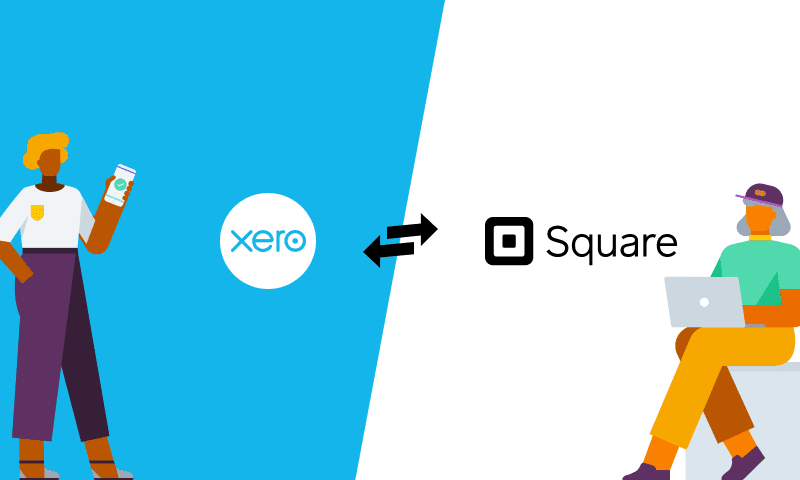
We’re excited to let you know that Amaka (one of our trusted app partners) has built a new Square + Xero integration that offers a number of new features. These include the ability to easily reconcile Square sales in Xero, capture point-of-sale transactions, and accept Square payments on Xero invoices*.
Because the new integration is a far better experience, we’ve decided that we will no longer support the current integration. It will be retired on 30 November 2021. That means you’ll need to switch to the new Square + Xero integration by that date, to make sure your data flows into Xero uninterrupted.
Don’t worry, it’s completely free, fast to set up and easy to use. Here are some more details about the new features, as well as step-by-step instructions for making the switch.
Easily reconcile Square sales in Xero
When the Square payment hits your bank account, it automatically appears in your Xero bank feed so you can reconcile it quickly. Square processing fees are automatically added to a fees account.
Capture point-of-sale transactions
You can view a daily sales summary invoice in Xero that captures the previous day’s Square transactions, including tips, surcharges and relevant taxes. It means your data is always up to date and easy to reconcile, with no manual data entry required. You can also customise how the summary is formatted, for at-a-glance views of your sales.
Accept Square payments on Xero invoices*
When you create an invoice in Xero, you can now give customers the option to pay it instantly via Square. This makes it easy for them to settle their bills on the spot with a credit or debit card. There’s no need to create duplicate invoices in Xero and Square. Faster payments from your customers means better cash flow for your business.
*This feature is only available in Australia, the UK, Ireland, US and Canada.
How to access the new Square integration
If you’re already using Square with Xero, here’s how to switch to the new Square + Xero integration by 30 November 2021:
- Visit the Square + Xero integration page and have your Xero and Square login details handy
- Sign in with your Square account and follow the instructions to authenticate your Xero account and complete the setup
- In the final step, you can agree to deactivate your old integration. We strongly suggest doing this, to avoid duplication of Square data in Xero (it won’t impact the data that’s already there).
If you need a hand with setting up your new integration, you can book a support session with the experts over at Amaka, or check out their setup guide.
We hope you love this new integration as much as we do, and enjoy getting some extra time back in your day.
Share this article
[addtoany]



