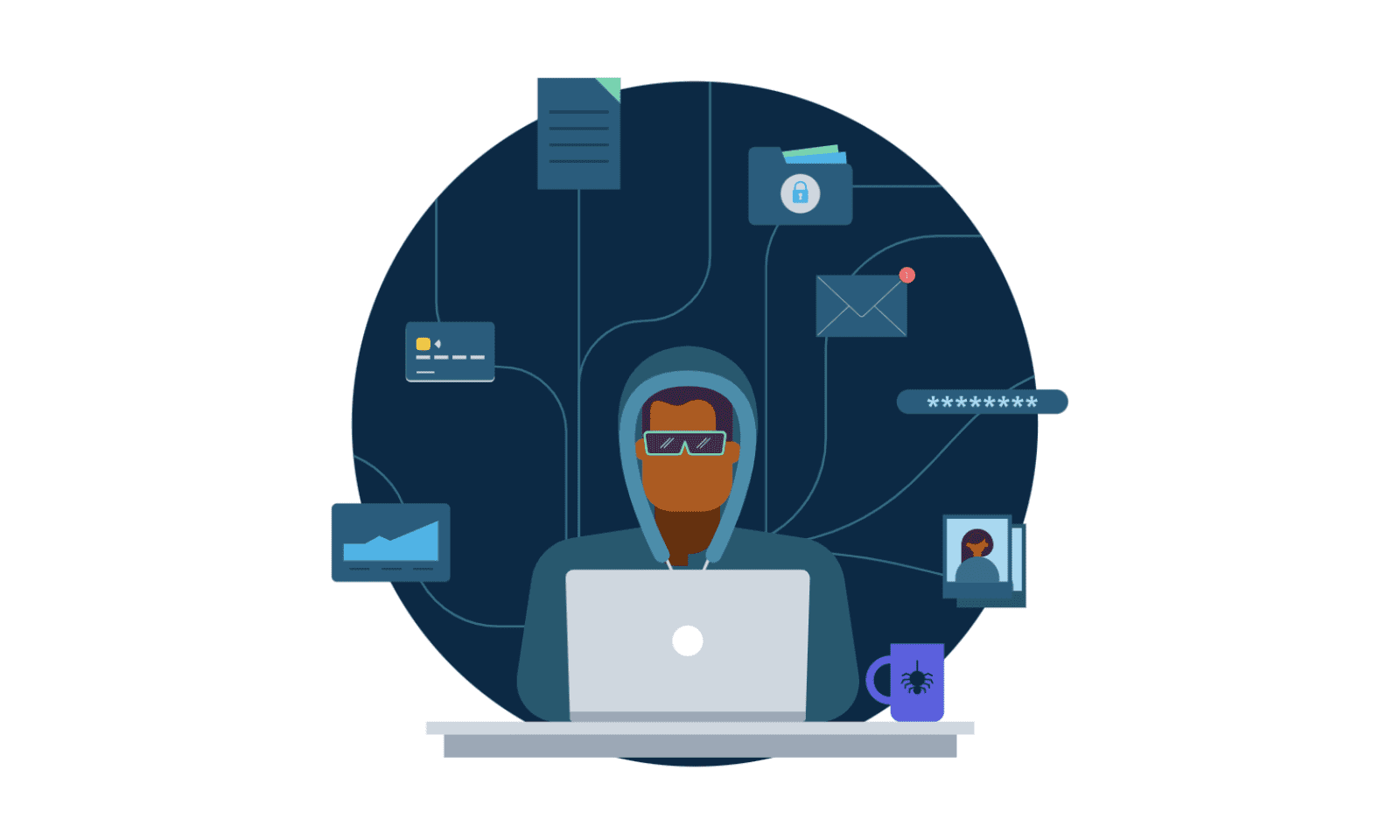
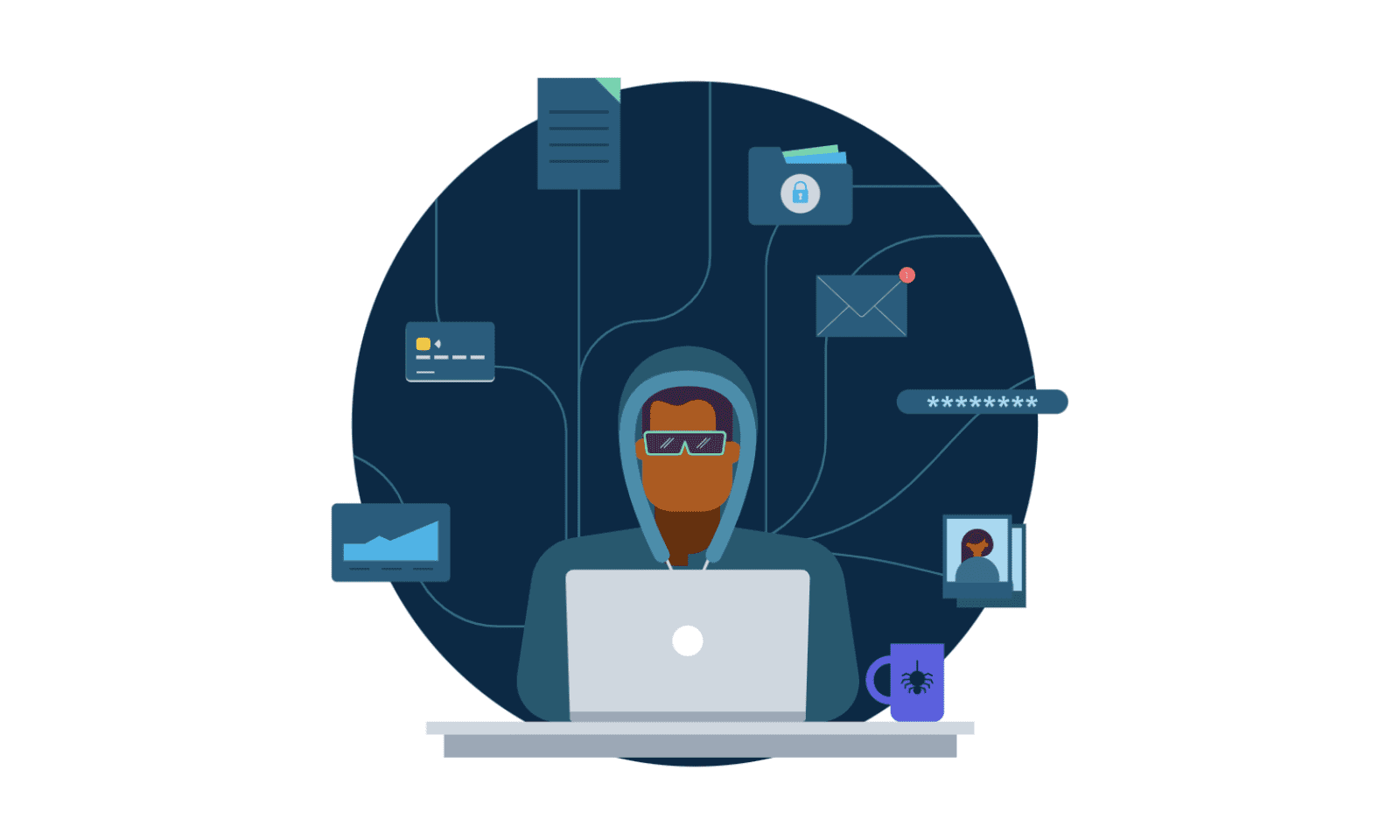
In the past year we’ve all seen how important the cloud is for keeping people and businesses connected. Cybercriminals have noticed too, and they’re always looking for ways to steal the valuable data and personal information you hold.
To help you stay safe online, we’ve created a brand new course in Xero Central called ‘Manage security in your cloud business’. It’s simple, self-paced learning, and best of all it’s free!
Cybersecurity doesn’t have to be overwhelming. This course covers the common threats to look out for, along with advice on how to recognise the signs and react if you’ve fallen victim to cybercrime. It’s even possible to minimise the risks to your business, by following our simple steps to secure your systems and data.
Secure your people
Education is the key to getting your people and systems working in harmony. Your staff should know about using strong and unique passwords, and why it’s risky to share login details. Password managers, such as LastPass or Dashlane, are a convenient and secure way to take care of this.
Training about how to recognise and report phishing is essential. Those malicious emails open the door to a range of cybercrime for businesses like yours. Online providers and government agencies in your region can help with this.
Access to accounts and data should be on a ‘need to know basis’, so remember to set the correct roles when adding users to Xero and remove them from your organisation when they leave.
Secure your accounts
Essential online services like Xero and email inboxes are a gateway to a range of personal information and other services that you rely on. It’s really important you set up multi-factor authentication on these accounts. Although it might seem a little inconvenient at first, this second layer of protection can stop a cybercriminal in their tracks, even if they know your password. Find out more here.
Secure your devices and data
Any computers or mobile devices used by your staff should be kept up-to-date, and have anti-malware software installed. Protect the valuable data on those devices by making sure they are password protected, and being backed up regularly. These housekeeping measures can usually be set to run automatically in the background. They also reduce your risk and help you to recover quickly if something goes wrong.
Be careful when it comes to public wifi and free hotspots. You can’t always be sure who’s monitoring the connection. Using virtual private network (VPN) software creates a secure tunnel between your device and the internet, so you can work securely no matter where you’re connecting from.
Learn how to secure your cloud business
This brand new course has been designed to benefit all Xero users, with no technical expertise required. It’s packed full of information and actionable steps to help you keep your personal and business data safe online, with a quiz at the end of each module to test what you’ve learned.
Here’s to your success and safety, as a valuable member of our cloud community.




