
Set up clients faster and more accurately with new chart of account templates in Xero HQ
Last updated: Nov 22, 2023
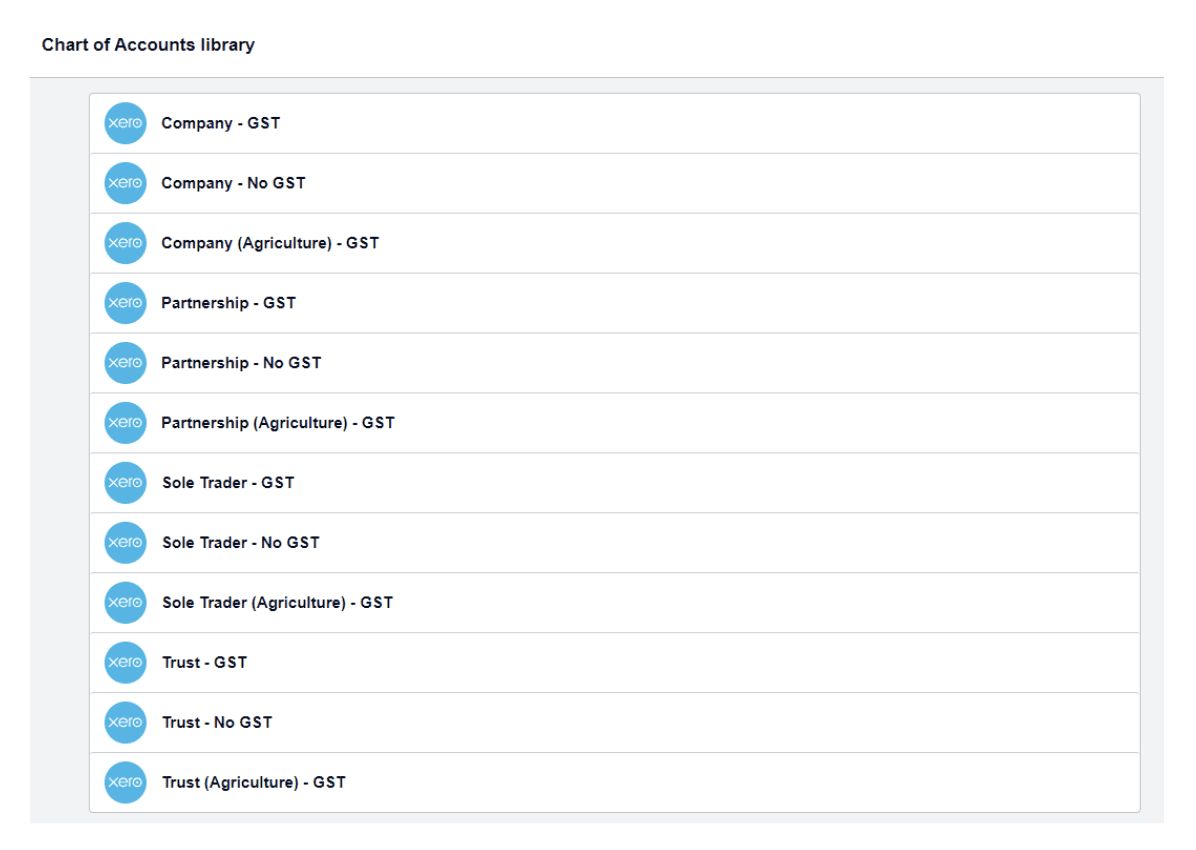
We know that when Xero partners have new clients to set up in Xero the one-size-fits all chart of accounts isn’t always ideal. If you have to change account names and codes to suit different business types you’re not spending your time efficiently and you could end up with reporting errors.
New chart of accounts templates in Xero HQ are here to speed up and standardise key business processes for accountants and bookkeepers. They’re available in New Zealand and Australia now and will be coming to the UK, USA, Canada, South Africa and Singapore soon.
Pre-defined templates cover main business types
When you go into ‘Chart of Accounts’ under the ‘Practice’ tab in Xero HQ you’ll see a read-only library of templates. These are specialised by business type. Click on a template and you’ll see the chart of accounts within it. We worked with Xero partner consultants to validate the templates and accounts within each. For instance, in New Zealand and Australia, the templates are company, agriculture, not-for-profit, partnership, sole trader and trust – all either GST registered or not.
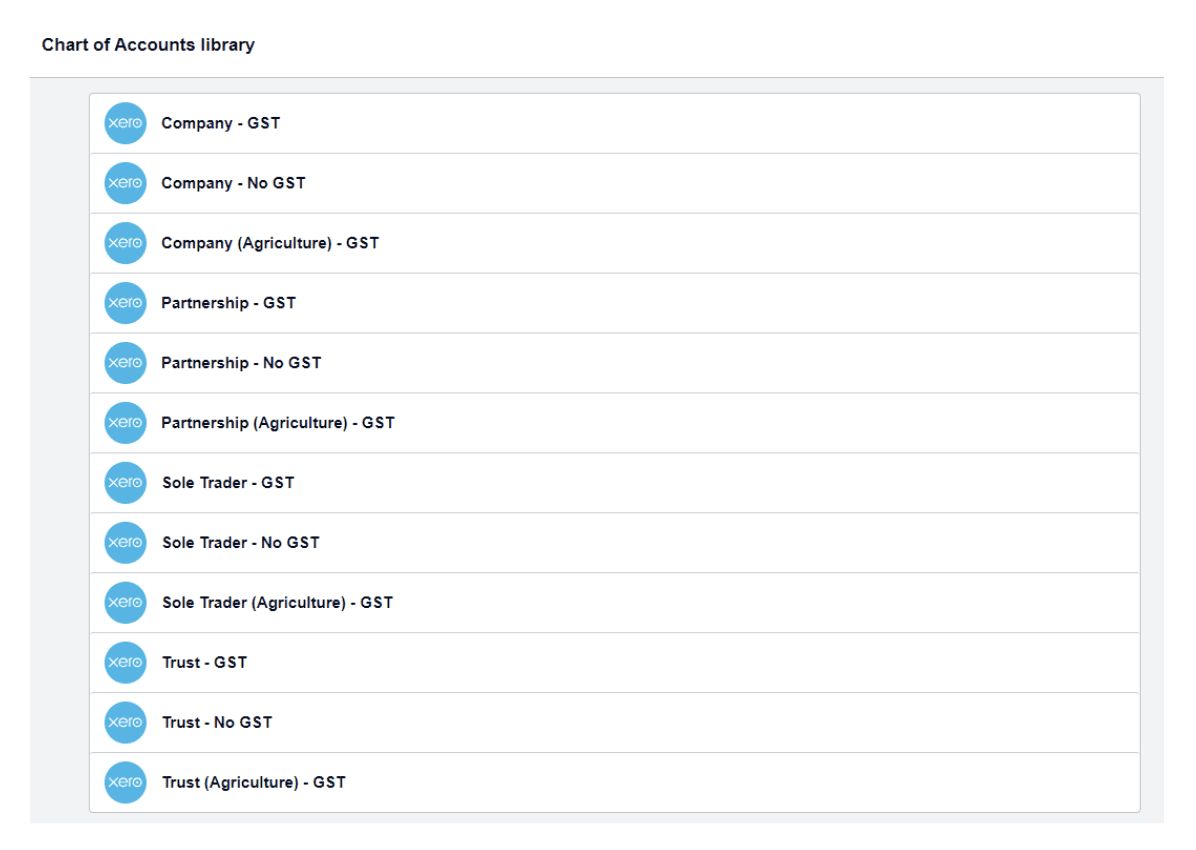
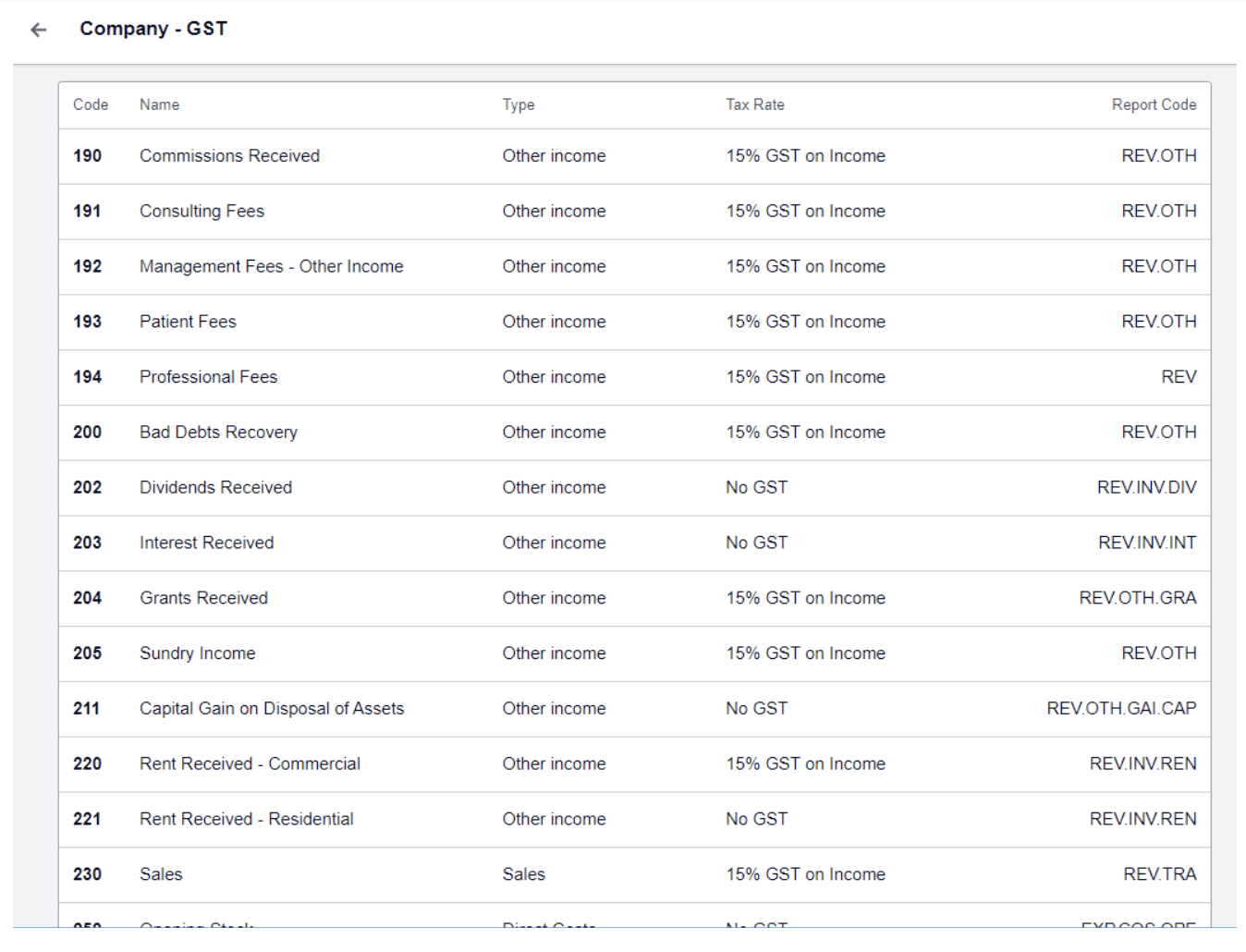
Codes are pre-mapped to Xero reports
The accounts are customised for each business type so there’s less manual work for you to do. Importantly, the templates are pre-mapped to Xero report codes so you can be confident that standard Xero reports will be correct straight away. If you do need to add or remove accounts from an individual client’s chart of accounts, that remains easy to do.
How to access chart of accounts templates
You can choose a chart of accounts template when you set up your new clients in Xero. After adding the client to Xero HQ, click ‘Connect to Xero’. You can then select a template from the drop-down list as you’re filling in the client’s details. There’s a link to the library here so you can easily review the accounts in each template.
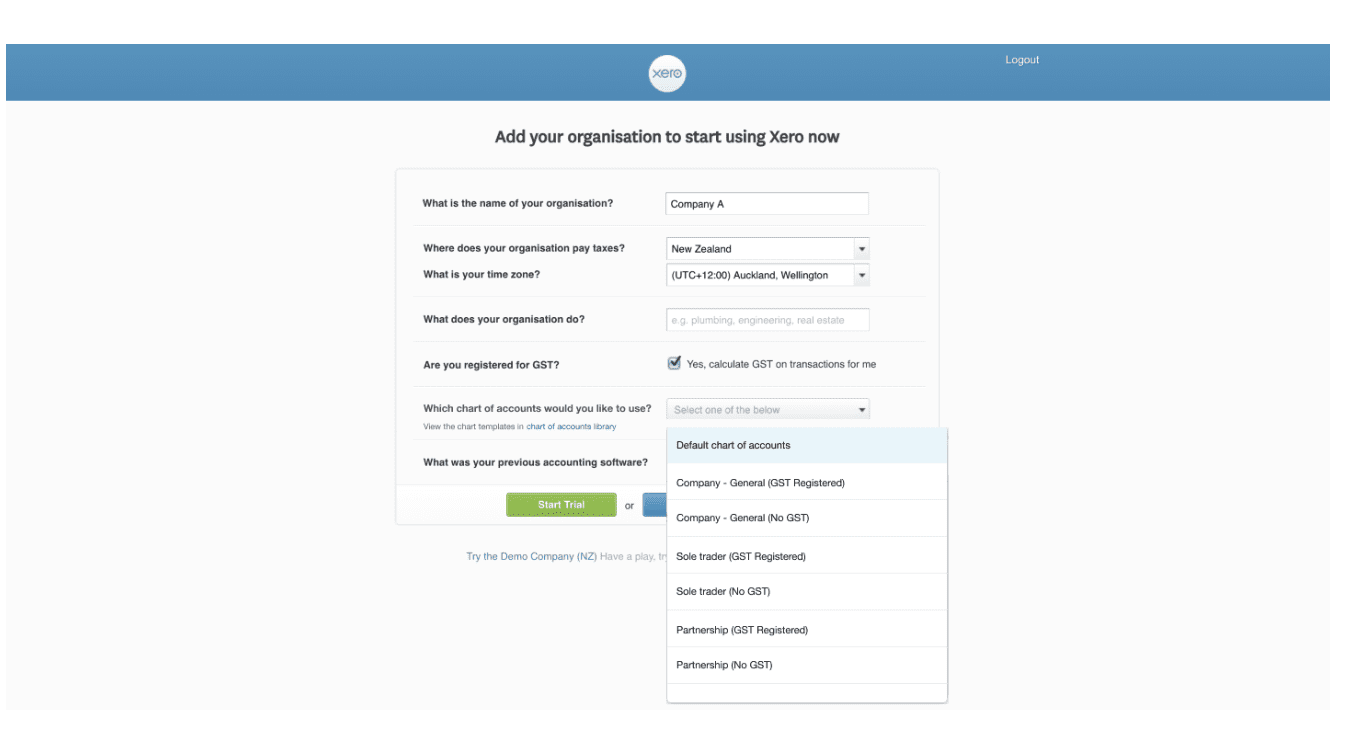
Please note that you can’t overwrite an existing client’s chart of accounts with a new template. Also, if you set up a client outside of Xero HQ, you won’t have the option to choose a template.
We’ll let you know when the chart of account templates are available in each region. In the future you’ll be able to add and customise your own templates – we’ll keep you posted on those features as well. For more details about the templates, see this Xero Central article.





